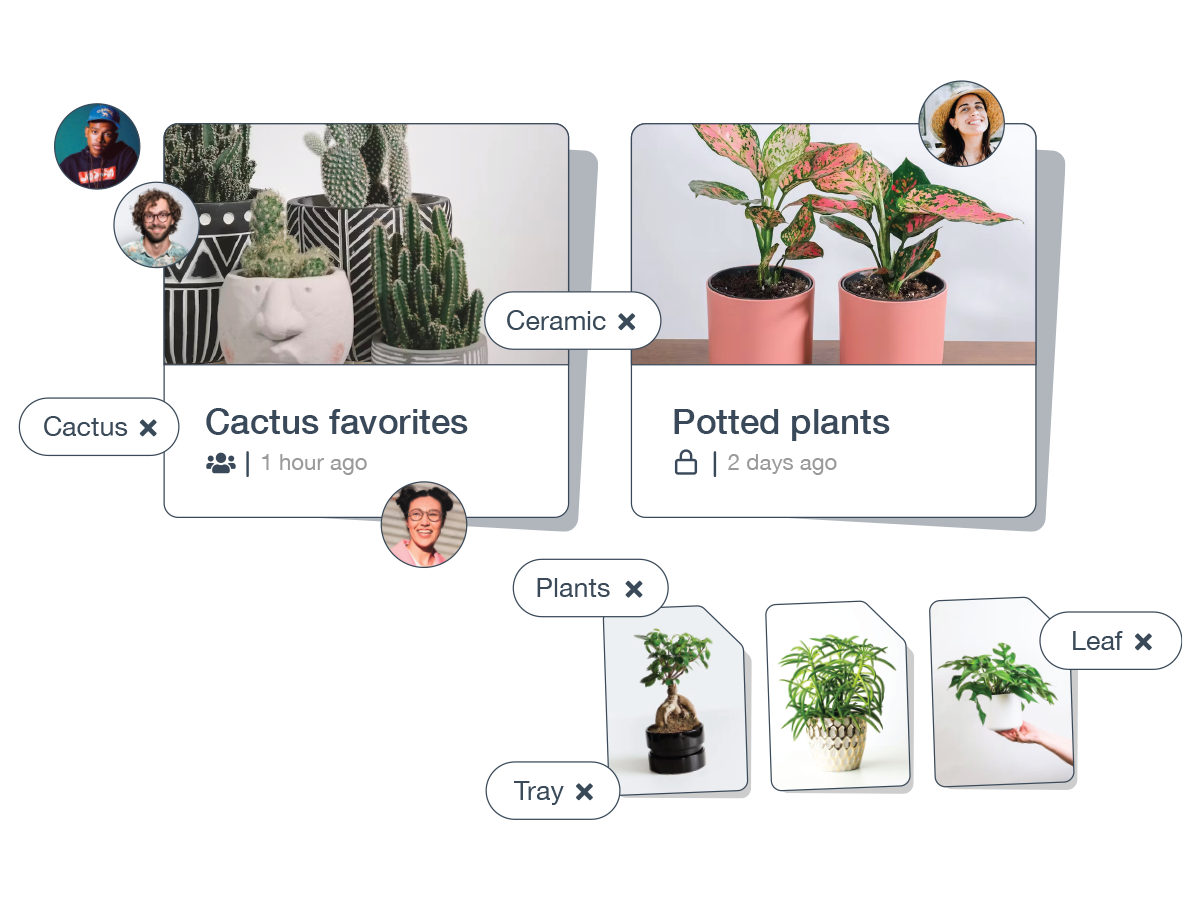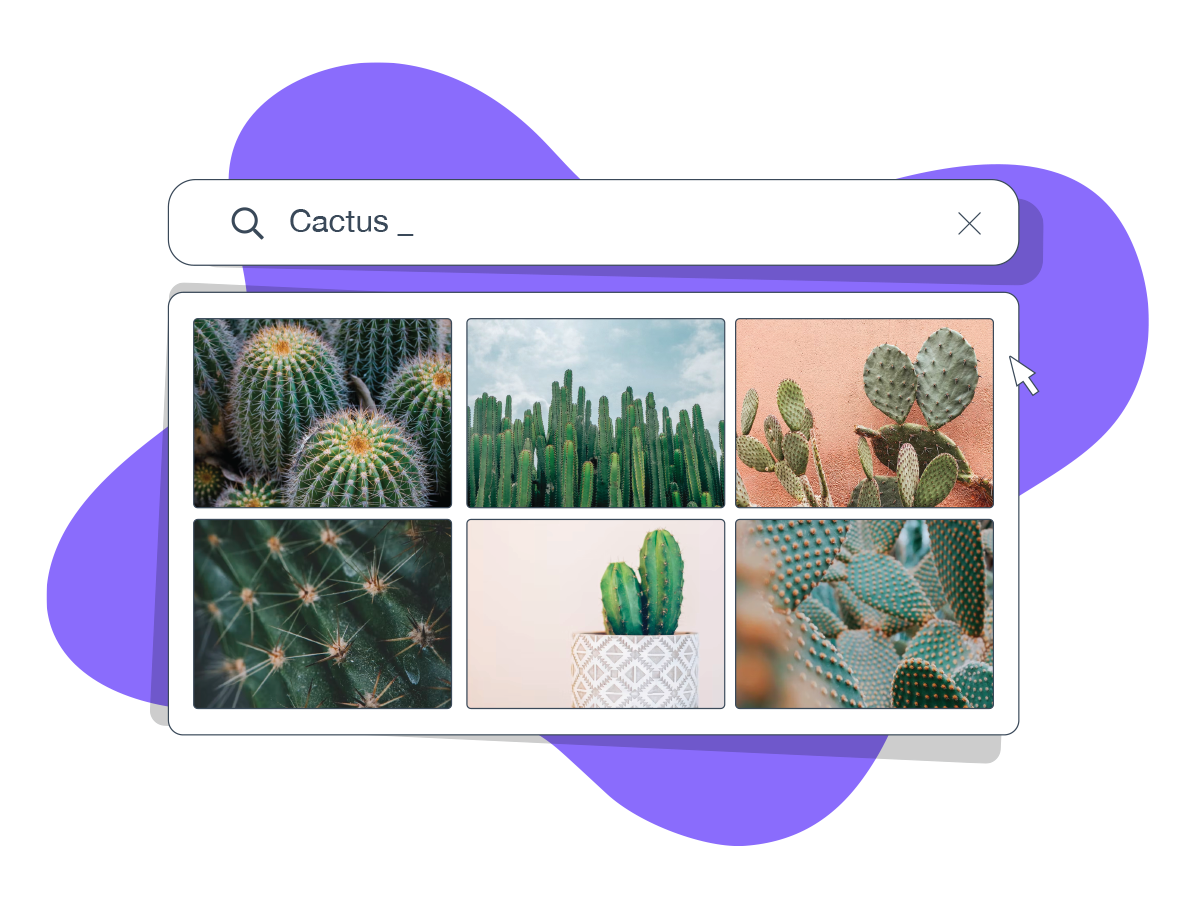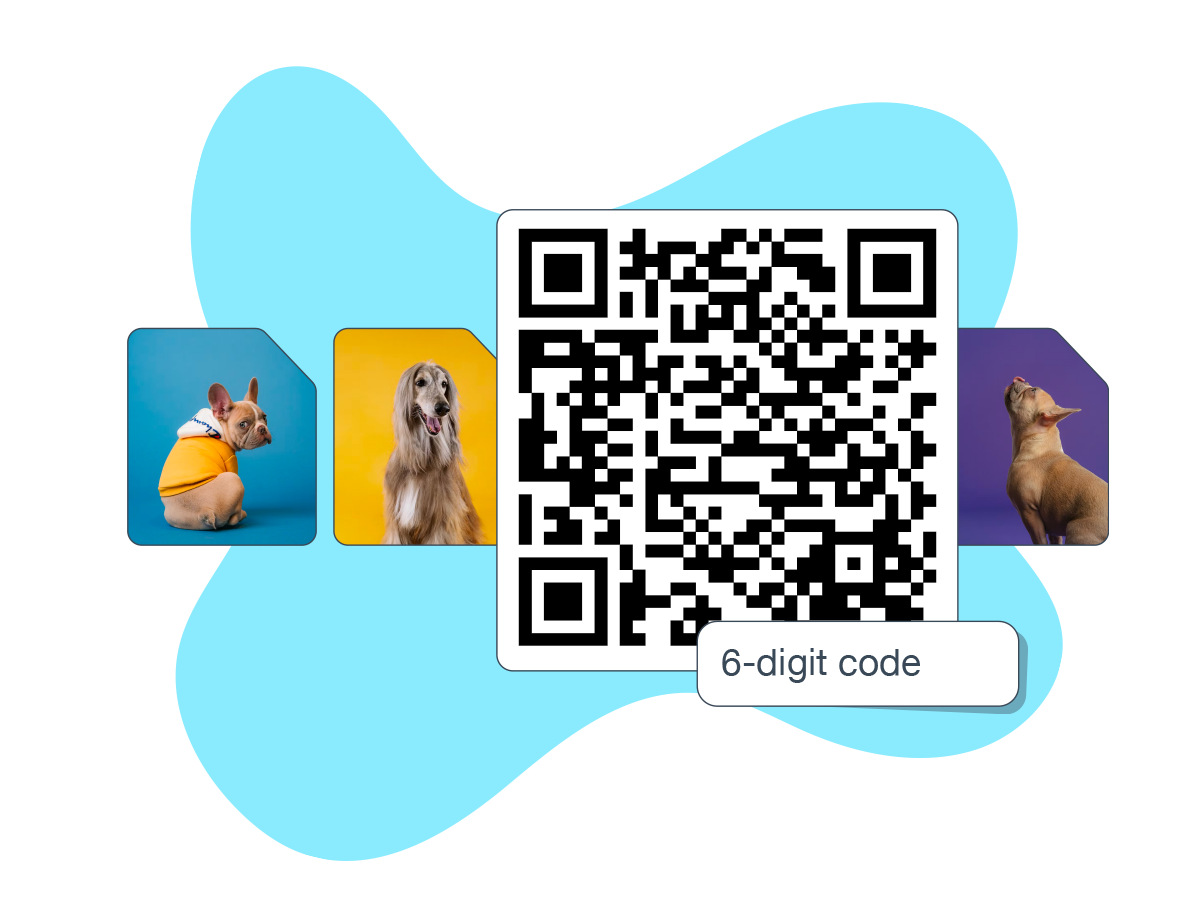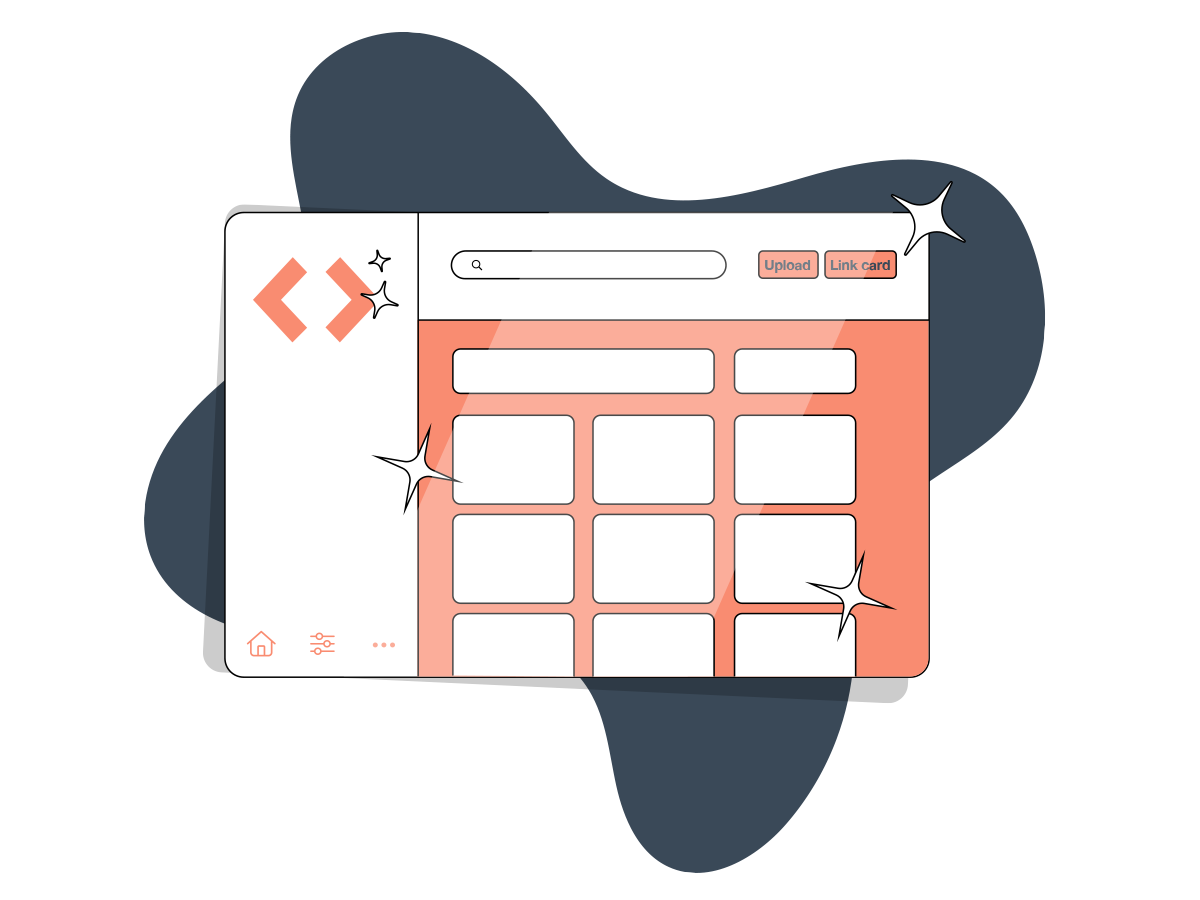Stockpress gives you unlimited users. Why does that matter?
Make sure your team members and external partners have access to the important documents they need by inviting them ALL to your cloud storage workspace without the need to buy additional user licenses.
Collections vs. folders. Why does not having to duplicate files matter?
With Stockpress, one digital file can live in multiple Collections without having to be duplicated. This means better version control and reduced storage requirements.