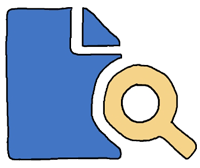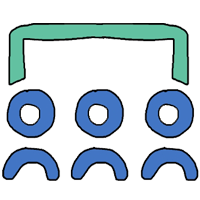Upload and tag
AI tagging:
Automatically tag your images with 90% accuracy using our AI tagging tool
Custom tags:
Add custom tags during upload to all file types
IPTC & EXIF mapping:
Automatically import IPTC and EXIF metadata info from files into your workspace
Tag structures:
Set a specific tagging structure per custom category to ensure the correct tags are added by uploaders
Set tagging limits:
Limit new tag creation to ensure consistent tagging
Import files:
Whether it’s a few files, a few folders, or your entire library, you can import it all to Stockpress in minutes from Dropbox, Box, and Google Drive
Track and report:
Track uploads by user, team, date, search term, and more
Flexible custom metadata:
Add unlimited custom categories for precise tagging
Filterable categories:
Create filterable categories to suit your needs
Bulk tagging:
Associate tags with multiple images at once with bulk and per-image tagging
Collaboration control:
Quick and easy upload with collaboration control for teams and users
File visibility:
Upload public or private files visible to your workspace teams and users
Distribute visibility:
Add files to multiple Collections at one-time