Stockpress as an alternative to Sharepoint
Struggling to find your files in endless folders within folders?
Duplicate files causing you confusion?
Constantly running out of user licenses for your team?
Treat your team to a more streamlined and collaborative way to manage files and transform the way they discover, organize and share files.
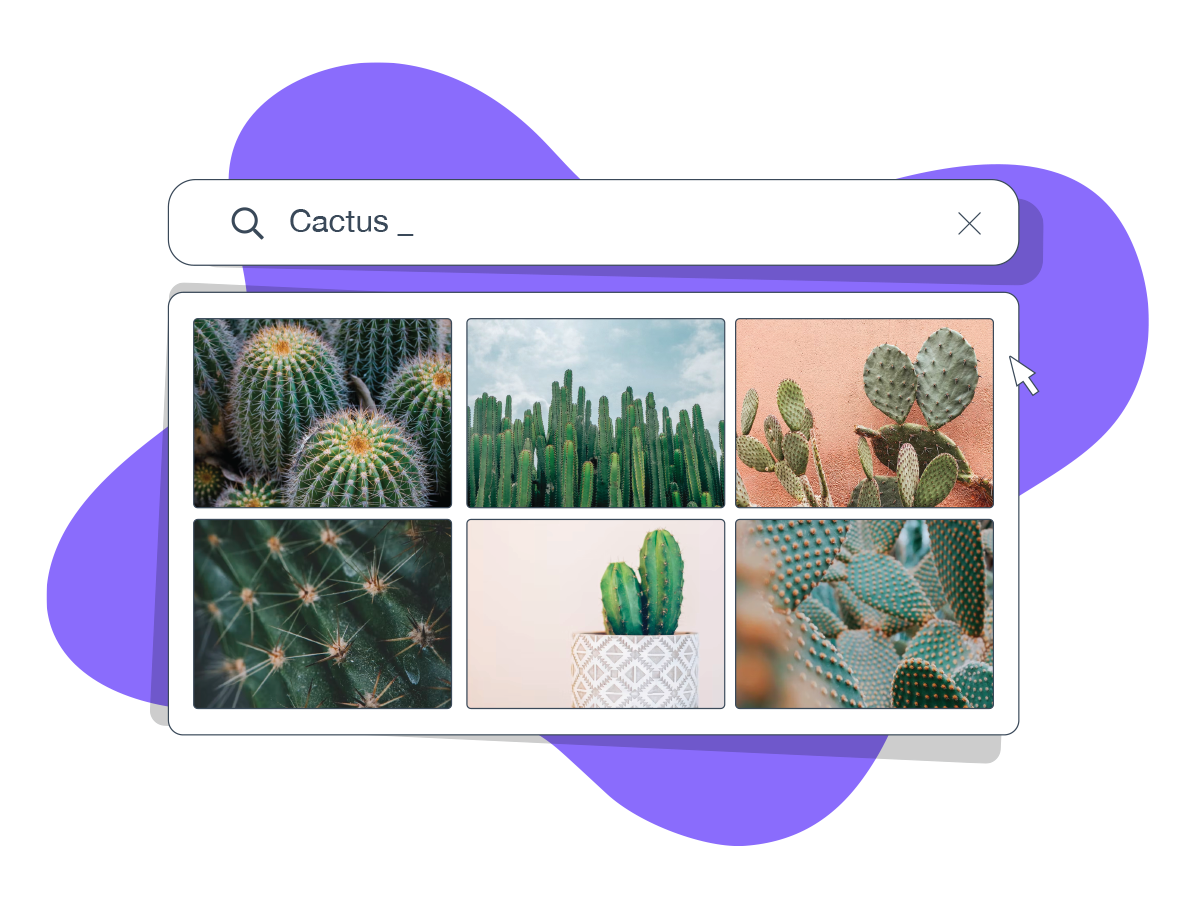
What's different:
You'll get a whole lot more with Stockpress!
| Feature |  | Sharepoint |
|---|---|---|
| Unlimited users | "Sharepoint | |
| AI auto-tagging | "Sharepoint | |
| Custom user roles & capabilities | "Sharepoint | |
| Custom user teams & capabilities | "Sharepoint | |
| Visual file search | "Sharepoint | |
| Dynamic file filters | "Sharepoint | |
| Cost | Get Started for FREE (unlimited users) | "Sharepoint 10 users = $250 p/mo (approx.) |
With Sharepoint, you need to duplicate files if you want them to live in multiple folders. This increases your storage and can leave you with many copies of the same file and confusion over which file is the right one.

Start spending less time looking for your files and more time using them.