Stockpress as an alternative to Google Drive
Struggling to find your files in endless folders within folders?
Duplicate files causing you confusion?
Constantly running out of user licenses for your team?
Treat your team to a better way to manage and share their files and help them break free from user licenses, and unlock unlimited collaboration.
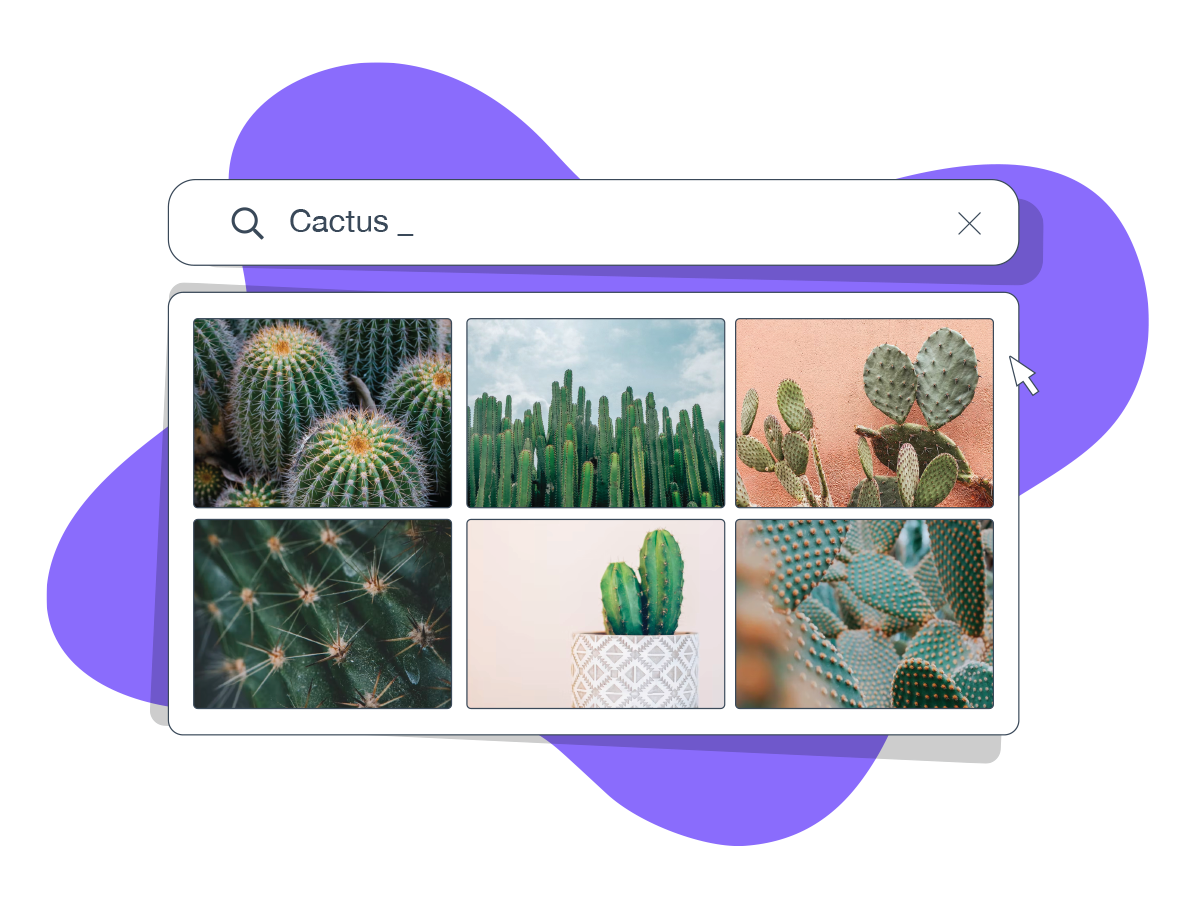
What's different:
You'll get a whole lot more with Stockpress!
| Feature |  | Google Drive |
|---|---|---|
| Unlimited users | "Google Drive | |
| AI auto-tagging | "Google Drive | |
| Branded platform | "Google Drive | |
| Custom user roles & capabilities | "Google Drive | |
| Custom user teams & capabilities | "Google Drive | |
| Visual file search | "Google Drive | |
| Dynamic file filters | "Google Drive | |
| Cost | Get Started for FREE (unlimited users) | "Google Drive 10 users = $250 p/mo (approx.) |
With traditional file management platforms like Google Drive, files need to be duplicated to live in more than one folder. This leaves you with two (or more!) versions of the same file, confusion over which one is the right one, and an increased storage.

Stockpress can clean it up!
Start spending less time looking for your files and more time using them.