For event coordinators
Streamline your live events
Organize, manage, collaborate on, and share live event assets with a Digital Asset Management system that moves as fast as you do.
Organize, manage, collaborate on, and share live event assets with a Digital Asset Management system that moves as fast as you do.
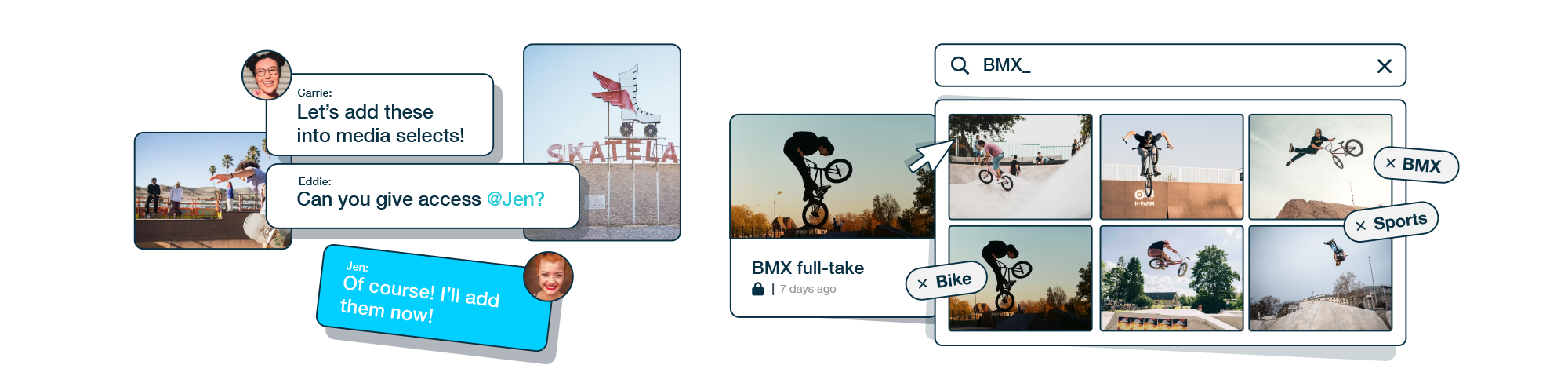
Managing files during live events can feel like chaos. Photographers sending in hundreds of live images, teams needing instant access to social media-ready content, and clients and partners needing specific files fast. Stockpress is here to help. From organizing your files, sharing with teams, and tracking who’s using them, Stockpress streamlines it all, so you can focus on pulling off an unforgettable event.
Connect your favorite tools to help get work done.
The future of Digital Asset Management is here.
Nothing to sign here, you choose the plan that works for you with annual or month-to-month options.
We don’t charge per user – so everyone on your team (and beyond) can find and access the files they need without additional cost.
You don’t need to jump though hoops. You can start using Stockpress on your own – no need to talk to anyone (unless you want to!)
With storage plans to help you scale, you can pick the plan that fits, and you’re all set!
With a customer service team that actually uses Stockpress, you’ll get top-notch support, fast.
Curious to see how Stockpress can help streamline your live event workflows? Watch our walkthrough video to see how easy it is to manage, share, and track all your event files—without the chaos
As a senior marketing strategist for Modine’s HVAC division, Cody Clifton is responsible for managing a wide array of digital assets across a long and complex sales channel…
Moonstone Marketing, founded by Dana Farber, is a boutique agency specializing in strategic marketing and brand management.
As a successful marketing agency, Arcbound found it increasingly difficult to manage and share files with their growing team and roster of clients.
Start spending less time looking for your files and more time using them.
Every account gets 14-days FREE in our Premium tier - No credit card needed!
Those utilizing Photo Mechanic or Lightroom for photo captioning can map their metadata directly from IPTC and EXIF templates into Stockpress on upload. Find exactly what you need with a quick search—especially when dealing with thousands of event photos or documents.
Yes! Stockpress allows you to crop and resize images right within the platform, saving you time when you need to quickly adjust photos for social media or press releases without using external editing software.
With Stockpress, you can make users answer a quick question (or more!) before they download files or Collections. Whether it’s verifying event details or checking if they have the right permissions, you get full control before anyone hits that download button. It’s like a mini-quiz to make sure your files go to the right hands!
You got it! Whether it’s your core team, photographers, or even your event partners, Stockpress lets you add as many users as you need—without any extra costs. Everyone can access the files they need, when they need them, keeping your event running smoothly.