Continuous iteration and efficient file collaboration are vital for productivity and success in today's content-led world. Stockpress is a simplified digital asset management solution that helps teams collaborate and create content together easily.
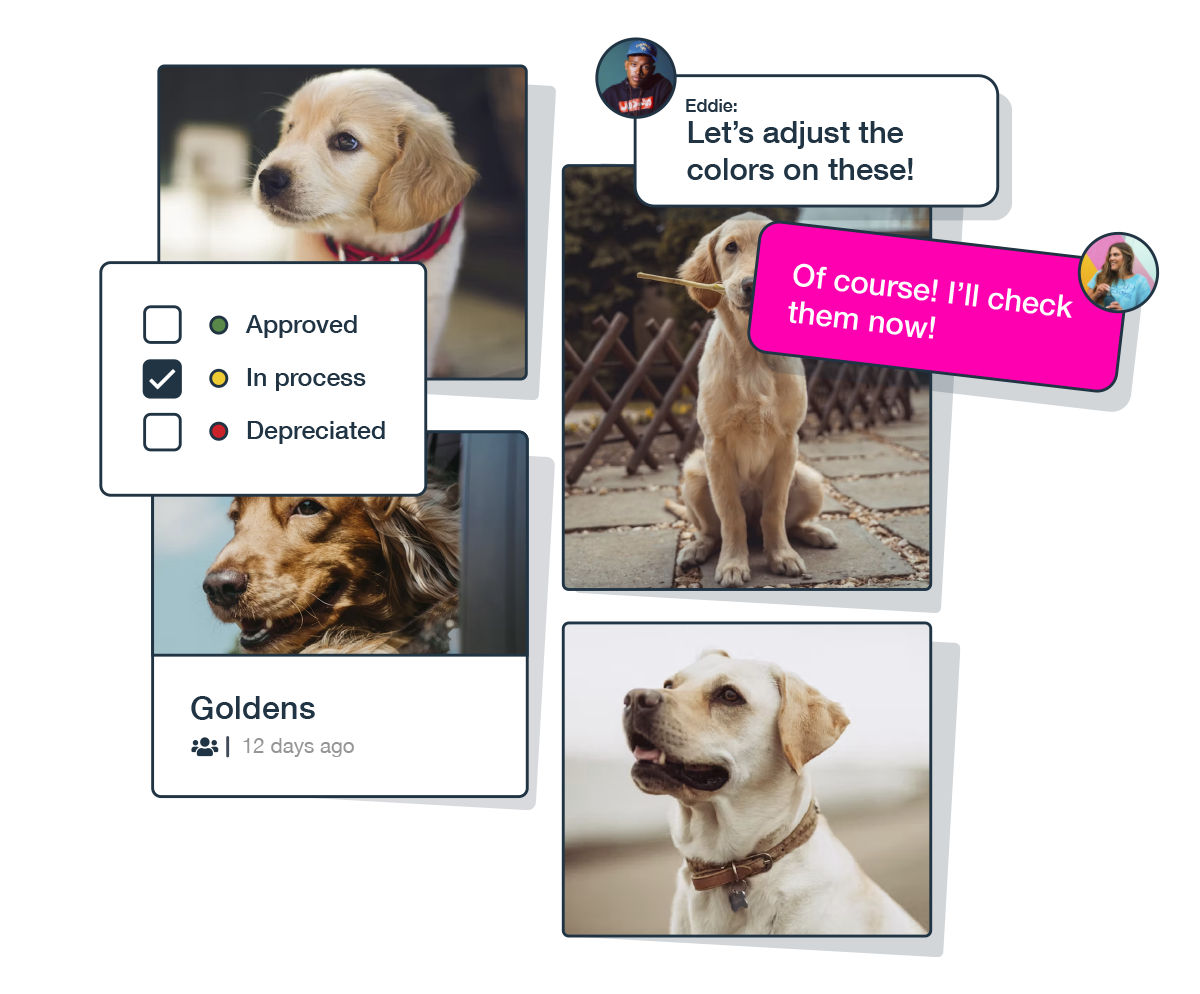
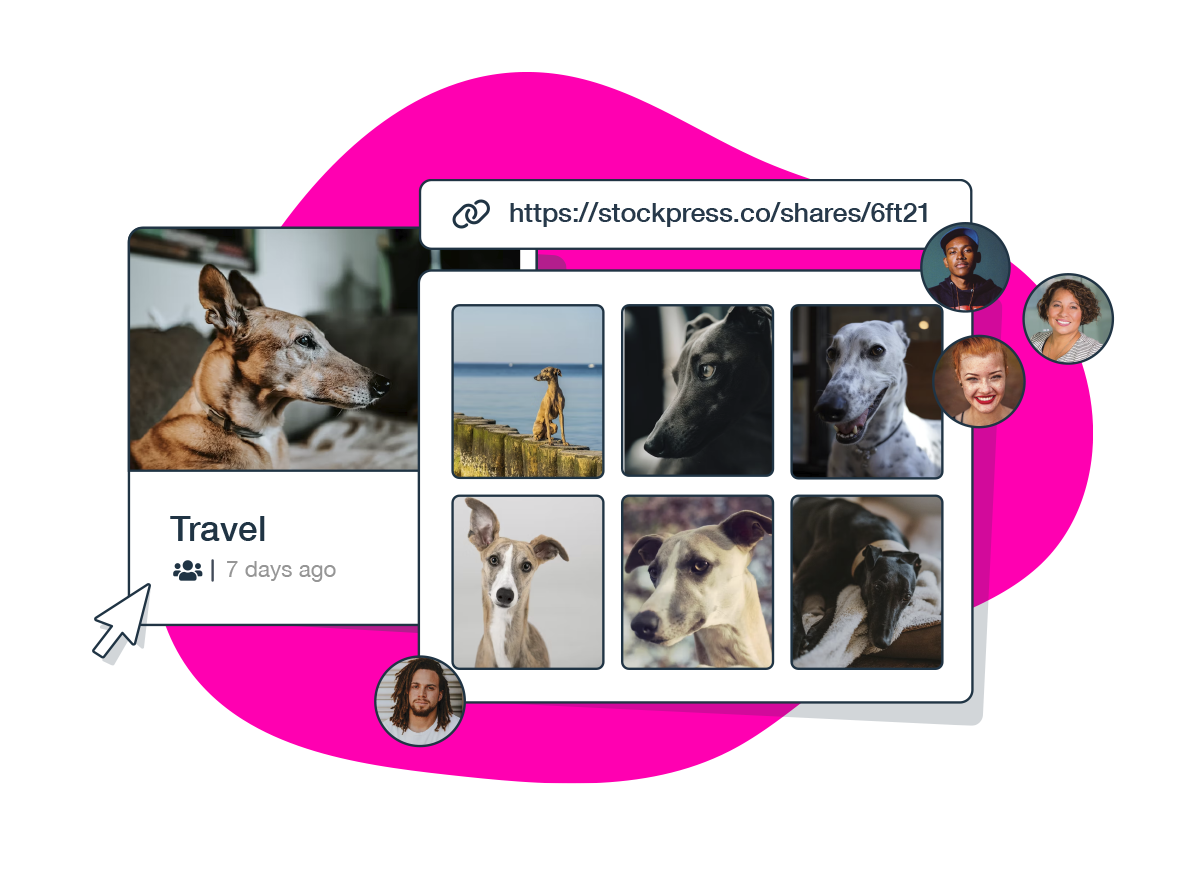
Digital asset management software is essential for organizations that value collaboration and time to market with their digital assets. Whether you’re in marketing, media, pr, events, sales, or any other function of a business, simplified DAM software like Stockpress can help you:
Including product photography, lifestyle photography, social media photos, user-generated content, profile images, headshots, and editorial.
JPEG: .jpg, .jpeg, PNG: .png, GIF: .gif, TIFF: .tif, .tiff, BMP: .bmp, SVG: .svg
including product demos, tutorials, animations, GIFs, short-form video content, editorial videos, explainer videos, and long-format hi-res videos.
MP4: .mp4, MOV: .mov, AVI: .avi, WMV: .wmv. FLV: .flv, MKV: .mkv, MPEG: .mpeg, .mpg, WebM: .webm, QuickTime: .qt
Including music files, webinar recordings, podcasts, voiceovers, ai generated narrations.
MP3: .mp3, WAV: .wav, AAC: .aac, FLAC: .flac, OGG: .ogg, AIFF: .aiff, WMA: .wma
Including meeting agendas, spreadsheets, slide presentations, reports, web pages and blogs, case studies, eBooks, graphs, charts, whitepapers, infographics, articles, press releases, and sales decks.
PDF: .pdf, Word Documents: .doc, .docx, Excel Spreadsheets: .xls, .xlsx, PowerPoint Presentations: .ppt, .pptx, Text Files: .txt, Rich Text Format: .rtf, Text: .odt, Spreadsheet: .ods, Presentation: .odp
Including logos, branding elements, ad creative, brochures, and flyers.
Adobe Photoshop: .psd, Adobe Illustrator: .ai, Adobe InDesign: .indd, Sketch: .sketch, CorelDRAW: .cdr, Affinity Designer: .afdesign, Affinity Photo: .afphoto, Affinity Publisher: .afpub
Including caption templates and file metadata
XMP: .xmp, EXIF: (embedded in image files), IPTC: (embedded in image files)
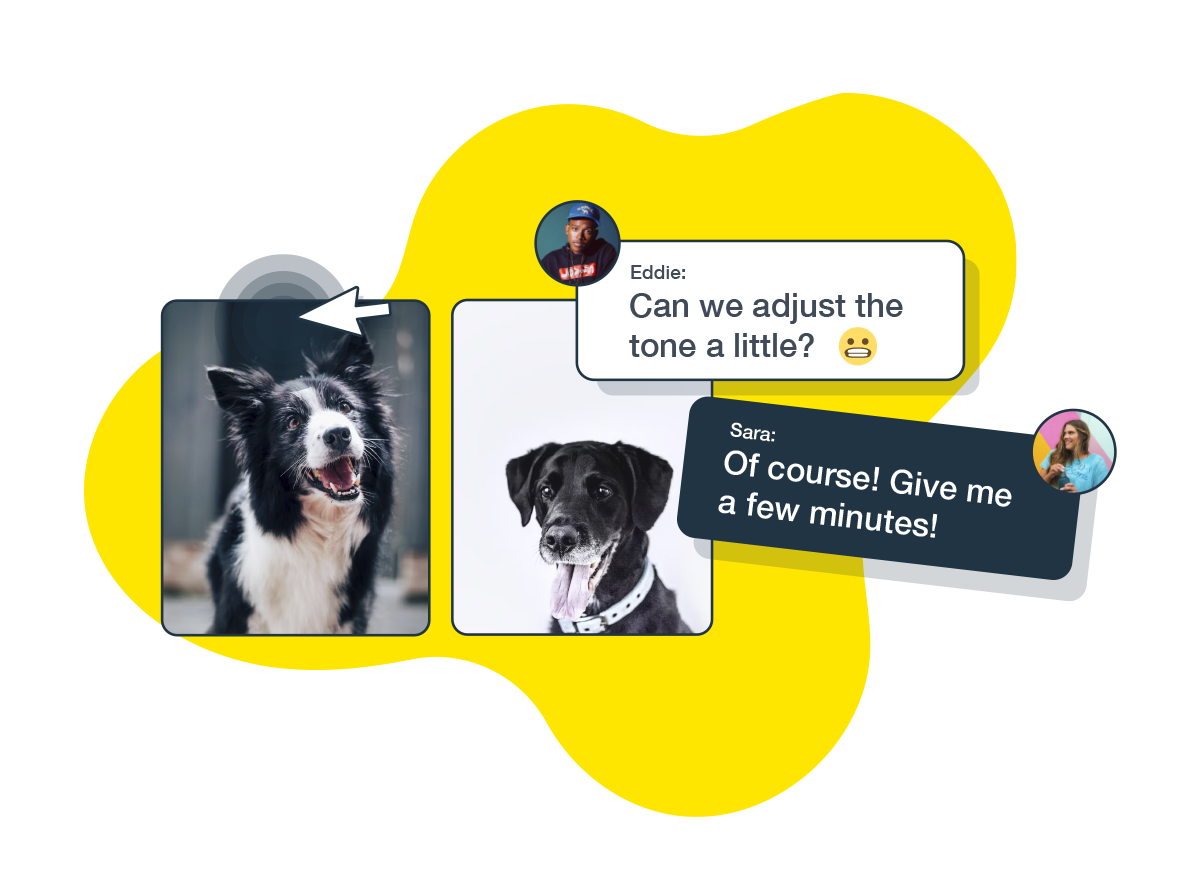
Stockpress allows your team to work together on files that are still in progress. You can use annotation tools for PDFs, images, and videos. This feature supports:

Stockpress has a version control feature that lets you add new versions of files while keeping the originals. This makes it simple to review or restore previous work. This is crucial for:

Stockpress simplifies creating new file editions with preset cropping templates for Facebook, Instagram, LinkedIn, and TikTok.This is particularly beneficial for:
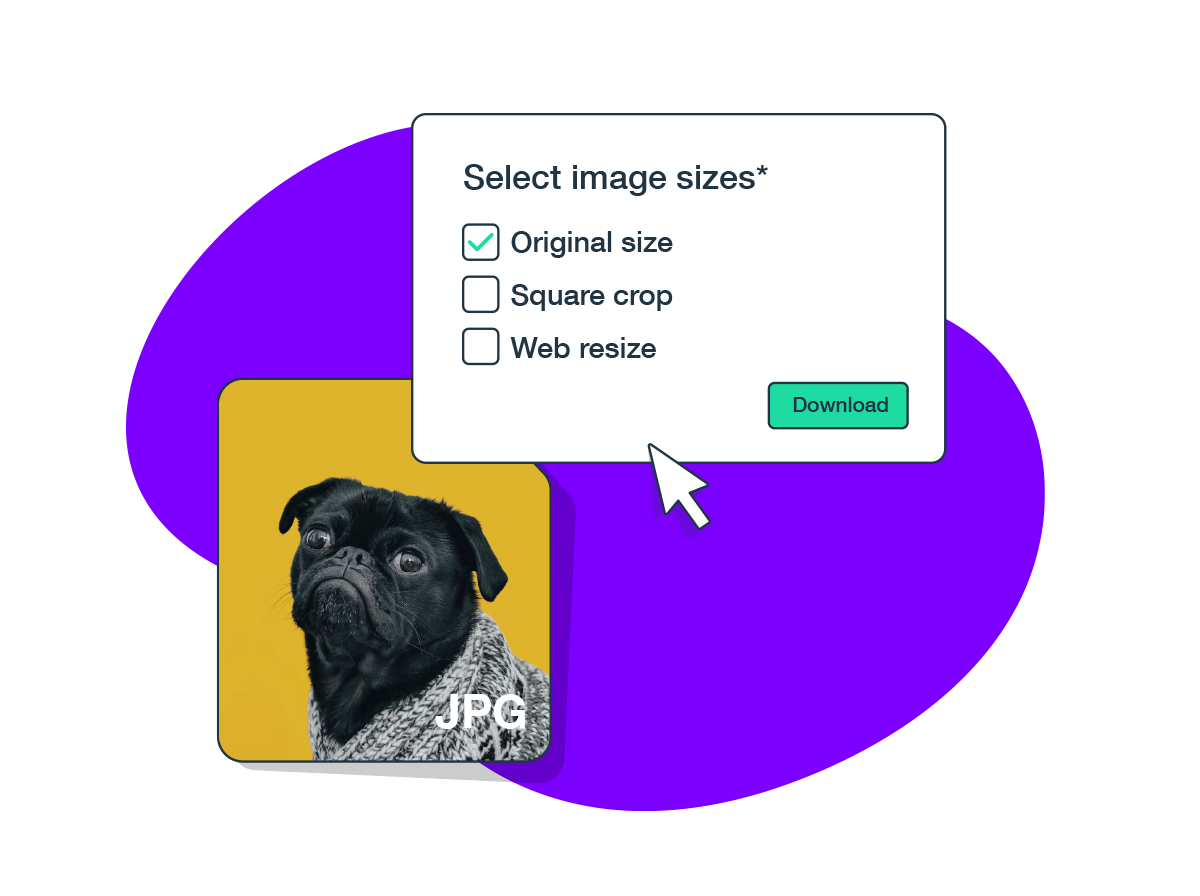
Stockpress allows you to create different download sizes, ensuring your team can get the files they need at the right size on the fly. This feature is essential for:
Using Stockpress, a digital asset management system, can greatly improve your workflow. It is quick to set up and simple to use.. Stockpress does this by:
Real-time collaboration and feedback tools ensure team members can work together seamlessly on digital content.
Track changes and revert to previous versions effortlessly, ensuring the integrity of your digital assets.
Automate feedback and approval workflows, saving time and reducing errors.
Robust features support efficient organization and retrieval of media files, crucial for any digital asset-heavy organization.
Facilitate continuous improvement and updates to your digital content, leading to better productivity and faster project turnaround.
Stockpress is more than just a digital asset management tool; it’s a comprehensive solution designed to support and enhance your team’s collaborative and iterative efforts..
With powerful features like unlimited users, share links, team access, branded workspace, custom user roles and capabilities, custom user teams and capabilities, track and report uploads, unlimited file-size download, and collaboration control, Stockpress ensures that managing your digital assets is as efficient and effective as possible.
Enhance your digital asset management today with Stockpress and experience the future of content collaboration and file sharing.
Plus, one file can live in multiple Collections without being duplicated in your workspace. This saves on valuable storage and eliminates confusion around different versions of files.
Switching to Stockpress from traditional enterprise file management software such as Dropbox, Box, and Google Drive? Connect, import, and organize individual files and folders, or your entire account – all into Stockpress in minutes.


Get started for FREE with unlimited users and 3 GB of storage, and transform the way your team organizes, uses, shares and collaborates on files.