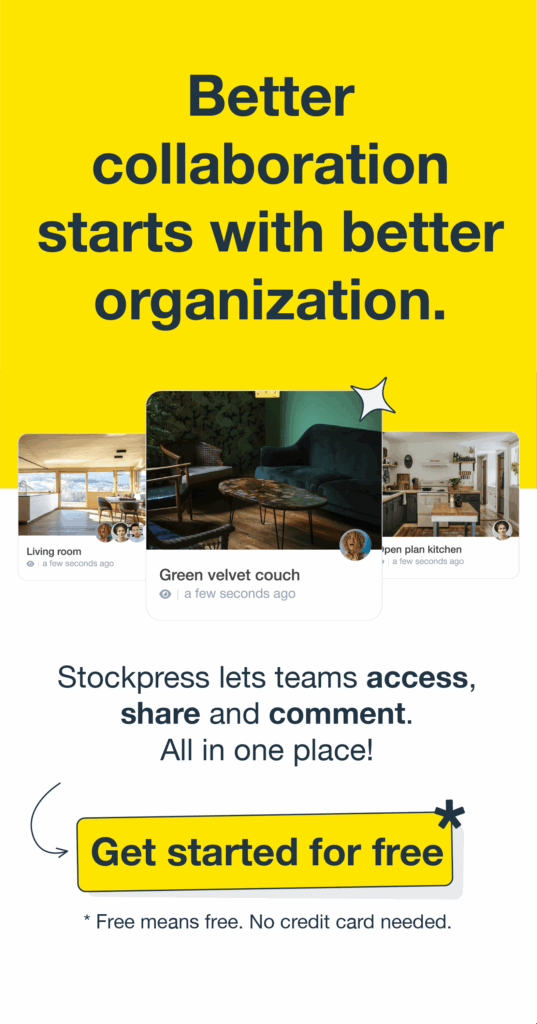The shift to remote working was accelerated by the COVID-19 pandemic and has shown no signs of slowing. According to recent data, 59% of US workers are still working from home all, or most of the time, with 44% of companies pushing back on office reopening plans, a further indication that remote and hybrid working is far from being a short term response.
The move towards more remote and hybrid working was predicted, but many companies were not prepared for the quick and sometimes required, shift. Business leaders are looking for the best software platforms to connect their teams and help them be productive. Gartner Vice President Elisabeth Joyce supports this sentiment, saying “at this moment, employers need to consider, again, the different things people need to manage the very real merger of work and life while driving productivity.”
In the absence of face-to-face meetings, effective collaboration within teams is one of the key challenges in work-from-home efficiency, and employees are getting increasingly vocal about needing the best software platforms for remote work. A OnePoll survey commissioned by OneFin revealed that 13% of US workers are unhappy with employer-provided apps. For OneFin CEO-Europe Adam Toms, “this research indicates that the software and tech tools provided to employees are at the heart of both staff retention and productivity.”
For many of the larger ‘legacy’ platforms, the shift to remote and hybrid working has increased competition from more connected and agile software applications. Their ability to integrate with other native technologies has helped them increase their business through freemium models that win the employee first, and the employer later. In fact, since the pandemic demand for team collaboration software has surged with forecasts suggesting that the category will reach 22.95 billion USD by 2026. So among the myriad of software applications, what are the best platforms to help with productivity in remote and hybrid work?
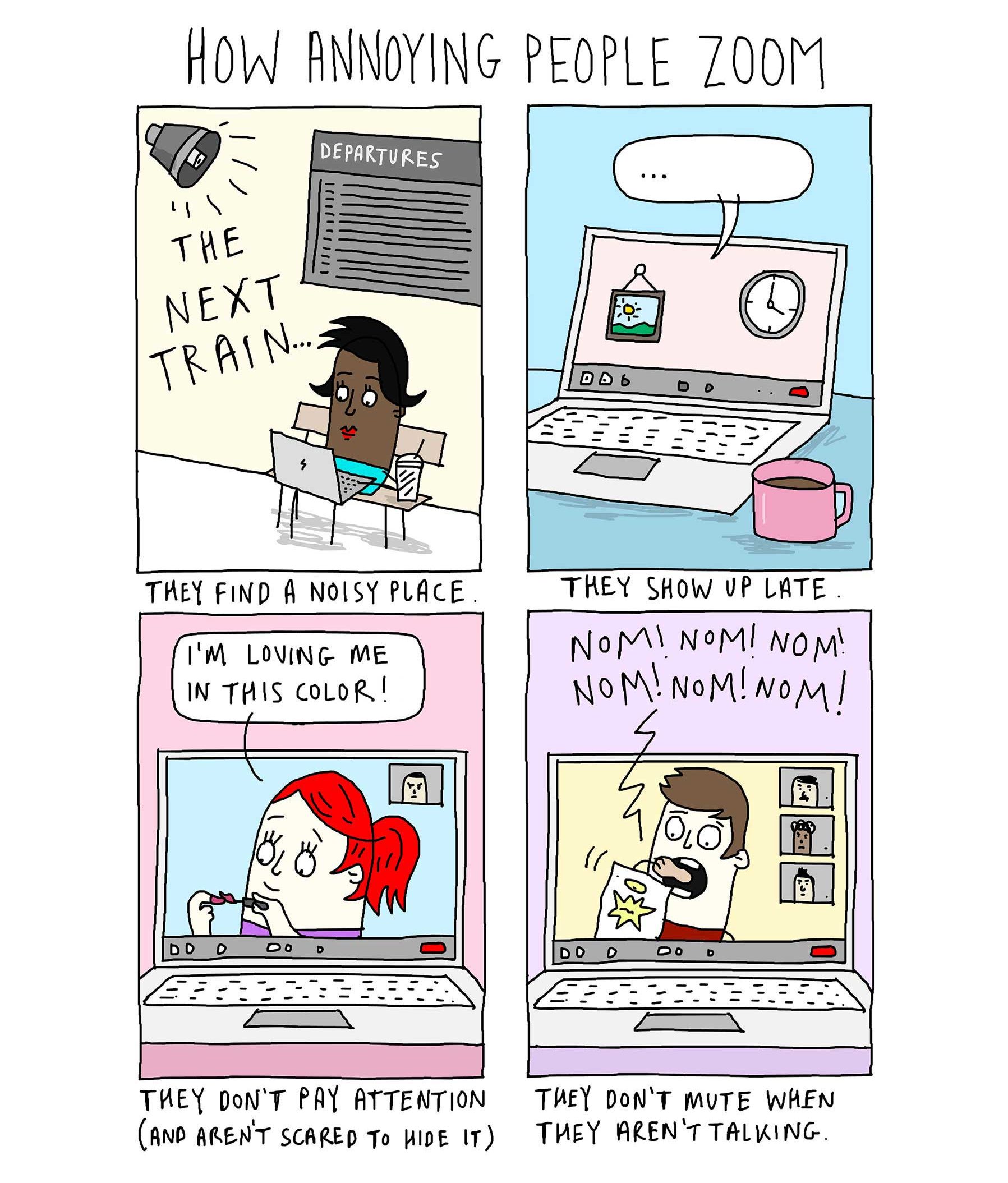
1. Video Conferencing: Zoom
Zoom is a video conferencing and chat software that allows employees within an organization to conduct meetings remotely. It lets users have HD video and audio calls even on low-bandwidth networks. It also offers screen sharing and recording options that are increasingly being used in conjunction with other platforms to encourage real-time collaboration.
Zoom’s paid version allows up to 1,000 participants in a meeting, with a limit of up to 30 hours meeting time, surpassing Microsoft Teams’ maximum participants and meeting hours. Zoom’s video conferencing and chat functionality can be used on desktops, web browsers, and mobile devices, on various operating systems.
The video conferencing platform also offers the Zoom Apps feature, which lets users access their other remote work platforms, and allows participants to be on the same work-app page during virtual meetings. Zoom has currently integrated over 1,500 third-party apps.
As a result of the pandemic and the sudden shift to remote and hybrid working, Zoom saw the paying user base in its business tier increase by 9% to 509,800 customers by the end of its fiscal year 2022.
Zoom’s paid subscription ranges between USD $14.99 to USD $19.99 per month per license.
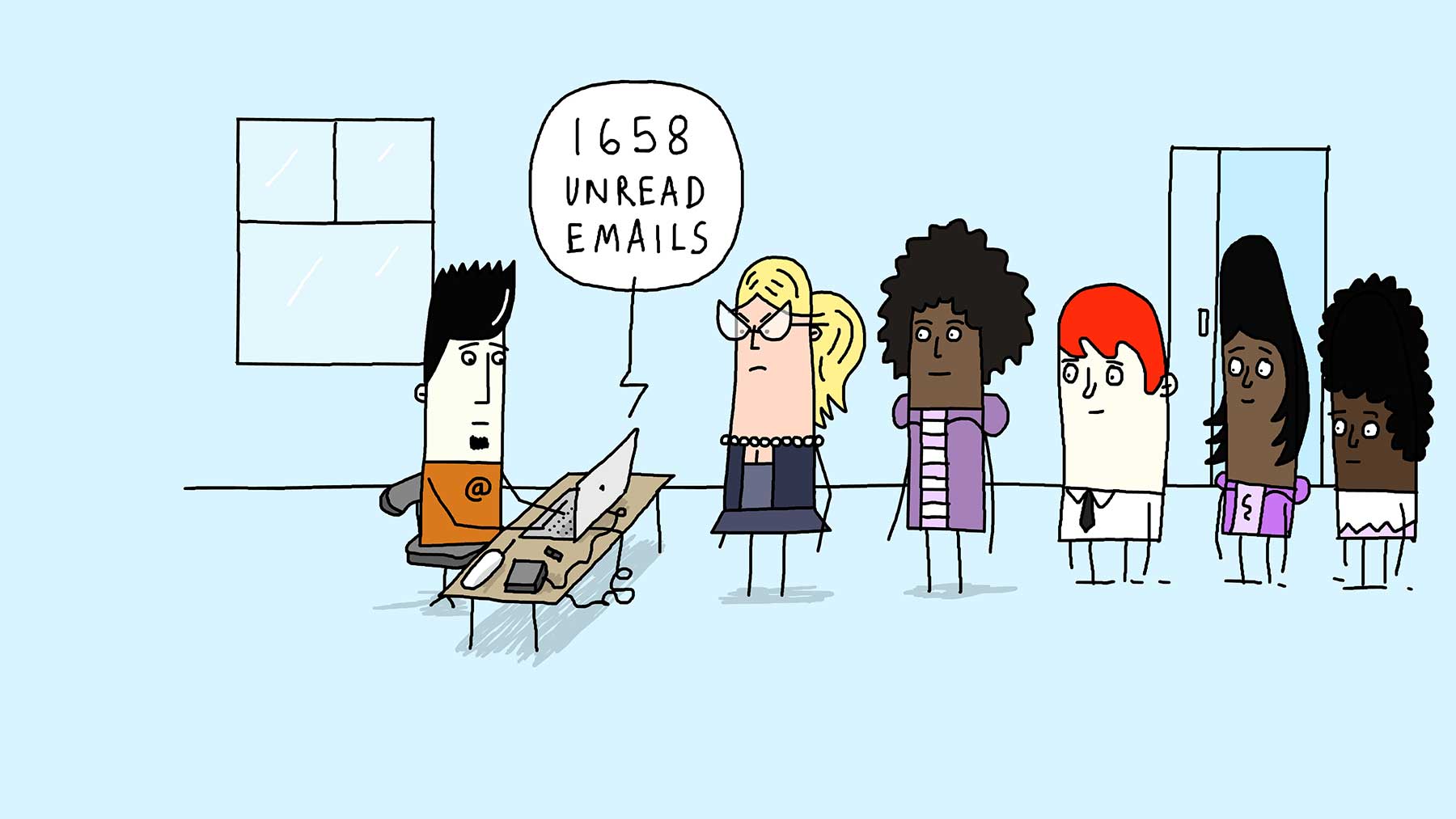
2. Collaboration Tool: Slack
Slack is a collaboration tool that allows various teams and team members within an organization to collaborate on tasks efficiently. In Slack, an organization can create a “channel” per team or for specific group tasks. Employees can use the ‘Channels’ feature to coordinate with their teammates through chat, or through ‘Slack Huddles’, a feature that allows audio calling and screen sharing with colleagues. Other Slack features include ‘Clips’, which lets users record 5-minute video and audio clips; and ‘Scheduled Send’, for messages that users want to send at a specific day and time.
Slack has 2,400 app integrations, allowing users to access other work apps, such as Microsoft and Google’s email and drive apps, and Salesforce, into the collaboration platform.
Organizations that want to connect to third-party companies and groups through Slack can also do so through Slack Connect. According to Slack, 77% of the Fortune 100 companies use its ‘Slack Connect’ feature.
Slack’s monthly subscription starts at USD $6.67 per user.

3. Project Management: Asana
Asana is a work management platform that allows employees to keep track of tasks and set scheduled deadlines. To help with employees’ productivity in remote work, Asana provides options for teams to bring shared projects into a single virtual board, create tasks per board, indicate deadlines, and assign tasks to specific individuals.
There are also custom fields, like drop-downs and custom text fields, to help with organizing information, depending on what fits specific tasks.
Asana also offers custom solutions to companies depending on their needs. These workflow solutions include specialized platforms for remote work, project management, and excel project management, among others.
Asana offers over 100 app integrations, including Microsoft Teams and Salesforce, and is highly accessible, given its ability to be used on both Android and iOS devices, as well as on Windows and Mac desktops and laptops as a stand-alone app, and through a web browser. Asana is currently being used by over 100,000 organizations globally, including NASA and Spotify.
Asana’s monthly subscription plans for businesses range from USD $10.99 to USD $24.99 per user.
4. E-mail and App Manager: Shift
Shift is an app that brings together e-mail accounts and apps, such as cloud, collaboration, and social media platforms, in one window.
As remote work platforms proliferate among organizations, managing the various applications can cause digital clutter, a dilemma that Shift intends to deal with. By putting all apps in one place, Shift helps do away with multiple tabs and windows and organize all work apps in one view. Shift can bring together multiple email accounts, together with social media, and messaging apps, along with other work-related applications.
Shift also provides a unified search across various accounts, and focused web tabs, to aid in maintaining productivity in remote work.
Shift is compatible with Mac and Windows desktops and laptops and costs up to USD $99 per user per year.
5. Remote Desktop Access: TeamViewer
TeamViewer is a platform that allows users to securely gain access to devices remotely for online support and collaboration. For enterprise organizations, in particular, TeamViewer’s software solution helps in providing remote employees with IT support, allowing employees to do away with having to personally go to the IT office for troubleshooting concerns.
Through TeamViewer, IT staff can access a user’s screen with remote screen sharing and video conferencing tools, in PC-to-PC, mobile-to-PC, PC-to-mobile, or mobile-to-mobile scenarios. The app, through an offering called TeamViewer Tensor, can also let companies access, operate, and maintain servers, and other commercial-grade devices, such as industrial machines powered by the internet of things technologies.
TeamViewer has recorded over 300,000 subscribers and 2.5 billion connected devices and was ranked by software reviews site G2 as the best remote desktop software.
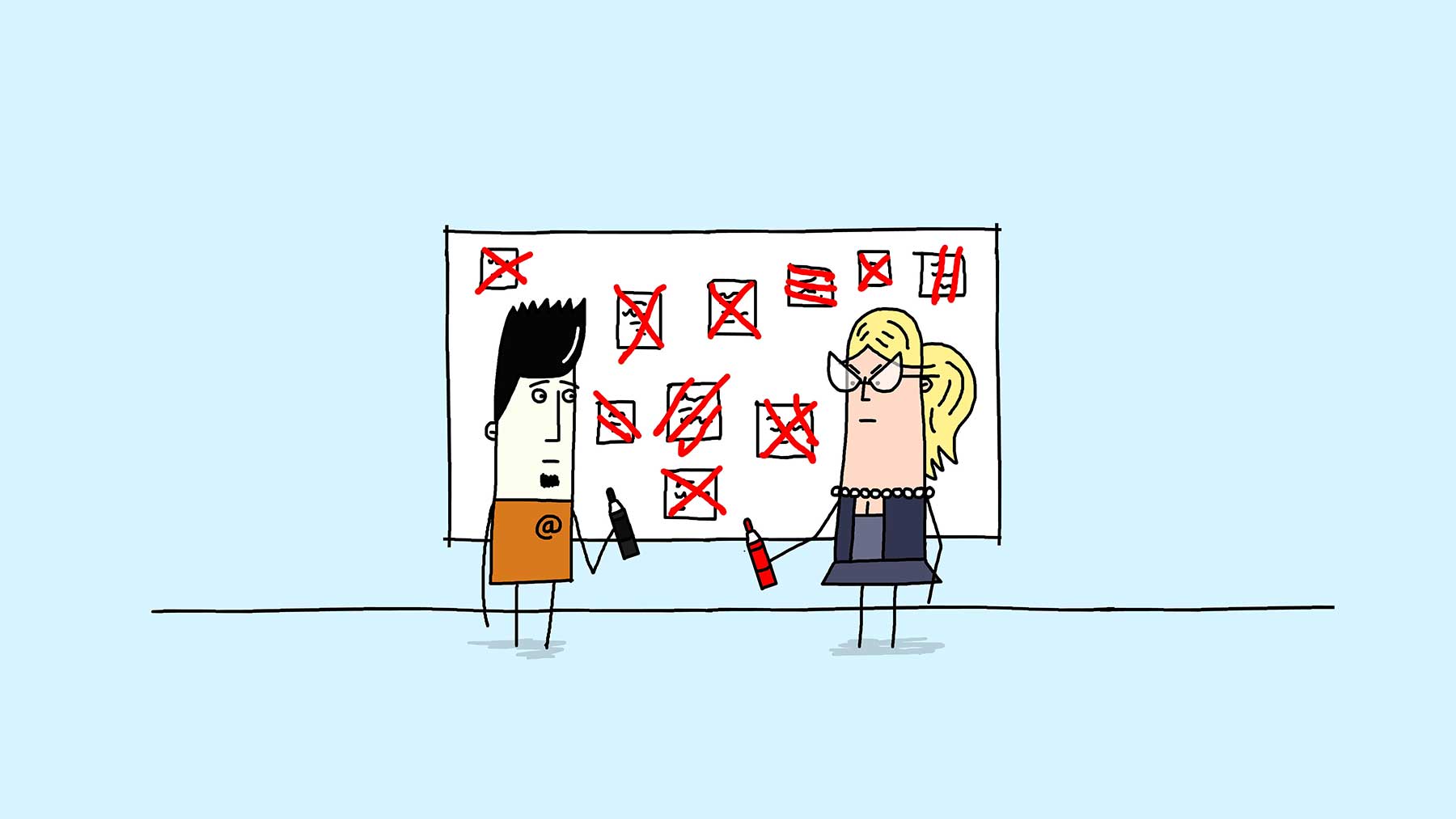
6. Video and Screen Recorder: Loom
Loom provides the capability to make quick video recordings of both your screen and camera, providing a fast and easy way to collaborate with team members.
Loom’s service intends to close the gap among teams working in different shifts or time zones, or for users to send a quick presentation, instruction, or reminder, while the recipient is unavailable for a video call, or a face-to-face meeting. Loom said more than 14 million people in 200,000 companies, including Netflix and Lacoste, use its software solution.
Loom is available in both Mac and Windows environments for desktops and laptops, and on iOS and Android for smart devices. Aside from desktop and mobile apps, Loom can also be downloaded as an extension on Google Chrome.
Loom costs USD $8 a month for small businesses and provides other subscription options for larger companies.
7. Cloud File Sharing and Management: Stockpress
Stockpress is a cloud file storage and management platform that allows teams to organize, manage, collaborate and share files of any format or size.
Stockpress has become a popular option for businesses championing remote and hybrid working. Unlike other cloud-based file management platforms’ industry-standard ‘per-user’ license model, Stockpress offers unlimited users with all packages making it easier for companies to scale without being constrained by user limits and extra costs.
With enterprise-level Digital Asset Management (DAM) features and functions at an accessible price, Stockpress provides SMBs and mid-market companies a solution to cost-prohibitive enterprise software. Adopting a core DAM principle, one file can live in multiple places without ever being duplicated, providing a clear alternative to the often confusing folder structures of traditional file management platforms while helping to reduce storage costs. Keywords and tags make searching and filtering for files more intuitive and more effective.
Stockpress understands that companies have different needs and was built with flexibility in mind. Workspace settings are configurable to suit the needs of any business with the ability to create unlimited custom roles and teams to organize file access and permissions.
Check out Stockpress packages with unlimited users!
Reaping the Benefits of Improved Productivity
Cloud platforms, such as those mentioned above, have not only made remote and hybrid work possible, but they are now responding to the needs of a workforce whose routines are changing.
With recruitment now taking place across geographies and time zones, enabling teams to work and collaborate in sync with their routine is essential in achieving organizational efficiency. From creating and managing tasks to collaborating and sharing files, cloud technology is proving to be the agile solution required to make ‘remote’ and ‘hybrid’ – work!