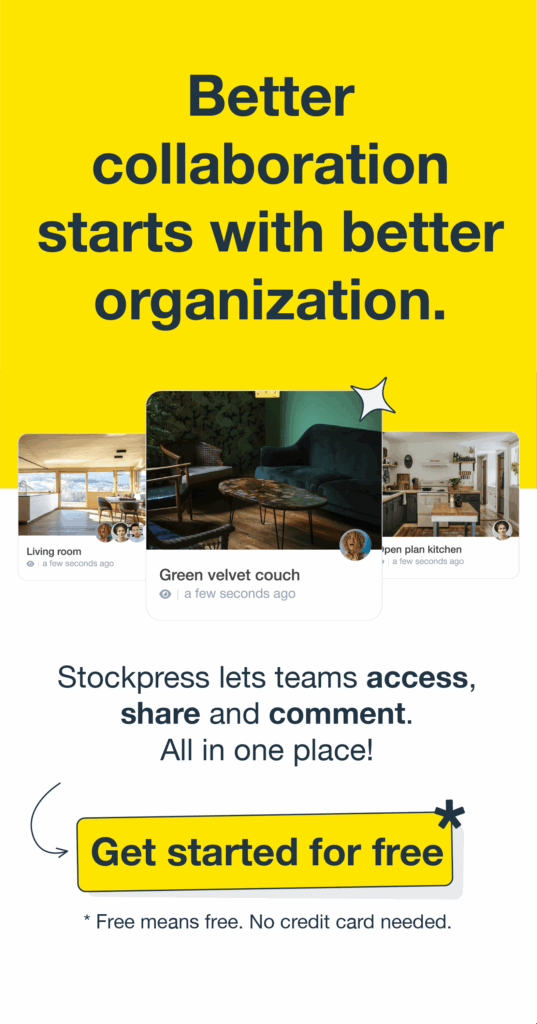From metadata to content workflows, and everything in-between the Stockpress: Digital Asset Management glossary helps breakdown DAM in a way that’s clear, useful, and (hopefully) fun. Whether you’re new to DAM or just need to cut through the jargon, we’ve got real-world use cases and DAM personalities to bring it all to life.
Because, let’s be honest — it’s about DAM time Digital Asset Management was easy to understand!
Adaptive Metadata
Metadata that evolves based on how assets are used, adapting dynamically instead of being fixed at the time of upload.
Use case:
Your product photos gain new tags based on search trends and how they’re used in campaigns—automatically keeping them relevant.
AI Tagging
Artificial intelligence automatically scans and labels your assets with relevant tags—so you don’t have to. It’s like having a personal assistant who actually enjoys organizing files.
Use case:
You upload 200 product images. Instead of manually tagging “Red Shirt,” “Blue Jeans,” and “Summer Collection,” AI tagging does the work for you.
Access Control
The ability to define who can view, edit, download, or share files—so the wrong person doesn’t accidentally (or intentionally) mess things up.
Use case:
Your intern needs access to last quarter’s campaign files but definitely shouldn’t be able to delete them. With Stockpress, you set them to ‘View Only’ and sleep easy.
Asset
An asset is any digital file you store in a DAM—images, videos, documents, audio, design files, you name it. If it’s valuable and you need to find it later, it’s an asset.
Use case:
Your brand team needs the latest logo for a sponsorship deal. Instead of scrolling through emails from three months ago, they search “Logo” in Stockpress and—boom—there it is.
Asset Lifecycle Management
The process of managing a digital asset from creation to archive—including updates, approvals, and eventual retirement.
Use case:
Your company rebrands, meaning old logos need to be retired. Instead of leaving them floating around, Stockpress automatically archives outdated assets—ensuring no one accidentally prints the old logo on everything.
Audit Log
A record of every action taken on an asset—who uploaded, edited, downloaded, or deleted it.
Use case:
A key document goes missing, and nobody knows who deleted it. With Stockpress’s audit log, you check the history, find the culprit, and restore the file.
Audit Trail
A detailed log of who accessed, edited, or downloaded a file. Think of it as a clear record of activity on your digital assets—so you always know who did what, and when. No more guessing.
Use case:
A file goes missing (or gets mysteriously renamed). Instead of pointing fingers, you check the audit trail in Stockpress and see exactly what happened.
Auto-Tagging
An AI-powered feature that automatically applies relevant tags to digital assets—saving time and effort.
Use case:
You upload 500 new event photos. Instead of manually tagging them all, Stockpress applies tags like “Conference,” “Speaker,” and “Networking.”
Automated Workflows
Pre-set sequences that move content through the right steps—so you don’t have to manually track approvals, assignments, and deadlines.
Use case:
Your design team needs approval for a new ad creative. Instead of chasing emails, Stockpress automatically notifies the right people, logs approvals, and keeps work moving. now.
Brand Guidelines
A set of rules that define how your brand should look and sound—logos, colors, fonts, messaging, etc. It keeps everyone on the same page (and prevents rogue design choices).
Use case:
Your sales team is making a pitch deck. Instead of using random fonts and logo variations, they download the official brand assets from Stockpress. passive-aggressive email.
Bulk Uploading
Upload multiple files at once. Because no one has time to do it one by one.
Use case:
Your photographer just shot 300 new product images. Instead of uploading them one by one, they bulk upload to Stockpress, add tags, and move on with their life.
CDN (Content Delivery Network)
A global network of servers that quickly deliver assets to users, so your website or app loads fast no matter where people are.
Use case:
Your e-commerce site has high-res product images. Instead of slowing down load times, Stockpress delivers them via a CDN, keeping things lightning-fast.
Checksum
A digital fingerprint that verifies a file hasn’t been corrupted during transfer or storage. Think of it as quality control for your files.
Use case:
Your photographer uploads hundreds of high-res images. Stockpress runs a checksum to ensure none were corrupted in the process. Paula breathes easy.
Cloud Storage
A way to store files on remote servers instead of your local device—meaning you can access them from anywhere, anytime.
Use case:
Your team is spread across multiple time zones. Instead of emailing files back and forth, they upload everything to Stockpress, where it’s accessible to everyone—no matter where they’re working from.
Collaboration Tools
Features that allow teams to work on digital assets together—whether it’s commenting, reviewing, or approving files in real time.
Use case:
Your creative and marketing teams need to finalize a campaign video. Instead of sending feedback over Slack, email, and post-it notes, they comment directly in Stockpress—streamlining collaboration.
Collections
A collection is a curated group of assets that belong together—like a Pinterest board, but for your files. Perfect for keeping campaign assets, brand guidelines, or product images in one handy place. And the best part? The same file can live in multiple collections without creating duplicates.
Use case:
Your team is working on a rebrand. Instead of sending 10 different links, you create a “New Branding” collection in Stockpress. Now, designers, marketers, and leadership can all access the right files in one click.
Color Profiles
Settings that define how colors appear in digital and print formats—because not all reds are created equal.
Use case:
Your team downloads a brand logo for print, but it looks different on paper. With Stockpress’s built-in color profile support, they grab the correct CMYK version.
Container Format
A type of file that contains multiple data streams, such as video, audio, and subtitles, within a single file (e.g., MP4, MKV).
Use case:
Your marketing team needs a video file with embedded captions and audio tracks. Instead of separate files, they get a single MP4 container.
Content Distribution
The process of sharing digital content across multiple channels efficiently, ensuring your assets reach the right audience.
Use case:
Your PR team needs press kits, your ad team needs banner images, and your sales team needs brochures. Instead of sending multiple emails, Stockpress lets you distribute everything instantly.
Content Governance
A set of rules that ensures digital assets are used correctly—protecting brand consistency, security, and compliance.
Use case:
Your sales team wants to use an image from last year’s campaign, but the license expired. Instead of risking a legal issue, Stockpress flags the expired asset.
Content Management
The process of creating, storing, organizing, and distributing digital content—keeping everything accessible and structured.
Use case:
Your marketing team needs last year’s campaign assets. Instead of digging through old email threads, they search in Stockpress, where everything is categorized and easy to find.
Content Versioning
A way to track changes to content over time, ensuring you can always revert to previous versions—because mistakes happen.
Use case:
Your creative team updates a brochure, but the latest version has a typo. Instead of scrambling, you roll back to the previous version in Stockpress.
Content Workflow
A structured process for creating, reviewing, approving, and publishing content—so teams can collaborate without chaos.
Use case:
Your marketing team is launching a new campaign. Instead of chasing people for approvals, Stockpress automates the workflow—assigning tasks, tracking changes, and ensuring nothing gets published prematurely.
Digital Asset
Any valuable digital file, such as images, videos, PDFs, or design files, stored and managed in a DAM.
Use case:
Your marketing team needs to manage thousands of product images and videos. Instead of storing them in random folders, they upload them to Stockpress—turning chaos into order.
Digital Asset Management (DAM)
A system for organizing, storing, and distributing digital assets efficiently—ensuring teams can find, share, and use files easily.
Use case:
Your company struggles to find approved logos and campaign assets. With Stockpress, everything is categorized, searchable, and easy to share.
DAM Integrations
Connecting your DAM to other tools—like Adobe, Slack, Webflow, or social media platforms—so everything works together seamlessly.
Use case:
Your designer wants to pull images directly from Stockpress into Photoshop. Instead of downloading and re-uploading, they use the Adobe integration to access files instantly.
Data Migration
The process of transferring digital assets from one system to another, often when switching DAM platforms.
Use case:
Your company moves from an outdated storage system to Stockpress. Instead of manually transferring thousands of files, the data migration tool does it seamlessly.
DNG (Digital Negative Format)
An open-source, lossless raw image format developed by Adobe, often used for long-term archiving.
Use case:
Your photography team shoots in RAW but needs a format that ensures long-term compatibility. DNG keeps everything high-quality and future-proof.
Digital Supply Chain
The process of managing digital assets from creation to distribution, ensuring the right content reaches the right people at the right time.
Use case:
Your brand’s product images go through multiple teams—photographers, designers, marketers, and sales. Instead of emailing files back and forth, Stockpress ensures everyone has instant access to the latest versions.
Duplicate Detection
A feature that spots and eliminates identical files to keep your library clean. No more 15 copies of the same image clogging up your DAM.
Use case:
Your sales team keeps uploading the same product photo under different names. Instead of wasting storage, Stockpress flags the duplicates so only the latest version remains.
Embargo Date
A set date and time when an asset becomes available, ensuring no one publishes it before they’re supposed to.
Use case:
Your PR team is launching a product on a specific date. They upload press images to Stockpress but set an embargo date so no one jumps the gun.
Embeddable Links
A link that lets you display images or videos from your DAM directly on a website, email, or document—without downloading and re-uploading.
Use case:
Your blog team needs an updated header image but doesn’t want to manually replace it everywhere. With an embeddable link, the latest version updates automatically.
Encapsulated PostScript (EPS)
A vector graphics format used for high-quality print materials, often required by professional printers.
Use case:
Your designer needs a logo for a billboard. Instead of a blurry JPEG, they use the EPS file to ensure crisp, scalable printing.
EXIF (Exchangeable Image File Format)
A metadata standard embedded in photos that stores details like camera settings, date, time, and location.
Use case:
Your team needs to verify when and where a product shoot took place. They check the EXIF data in Stockpress and get all the details.
Facial Recognition
An AI-powered feature that scans images and automatically tags people based on their faces—saving you hours of manual work.
Use case:
Your team uploads hundreds of conference photos. Instead of manually tagging every speaker, Stockpress’s facial recognition does it for you.
File Compression
Shrinking file sizes to make them easier to store, send, and load—without losing too much quality.
Use case:
Your designer uploads a massive TIFF file. Instead of making the social media team struggle with it, Stockpress automatically converts it into a lightweight JPEG version.
File Conversion
Transforming a file from one format to another—like turning a PNG into a JPEG or a Word doc into a PDF.
Use case:
Your client asks for the same video in MP4, MOV, and GIF formats. Instead of downloading third-party software, you convert it directly in Stockpress and send them all three.
File Expiry
A setting that makes assets automatically expire after a certain date, preventing outdated content from being used accidentally.
Use case:
Your social media team uploads event graphics with an expiration date set for the day after the event. Once expired, they’re archived automatically—no more accidental posts about last year’s conference.
File Format
The type of file you’re working with—JPEG, PNG, MP4, PDF, AI, PSD… the list goes on. Each format has different uses (spoiler: a low-res JPEG won’t look great on a billboard).
Use case:
Your video editor needs high-quality footage for an ad campaign. Instead of using a compressed MP4, they find the original ProRes file in Stockpress. Now the final edit looks sharp, not like a potato filmed it.
File Previews
A way to see what’s inside a file without downloading it—saving time and storage space.
Use case:
Your video editor needs to check a batch of footage before downloading. Instead of blindly grabbing gigabytes of content, they use Stockpress to preview clips first.
File Rendition
A different version of a file created for specific uses—like resizing an image for web versus print.
Use case:
Your designer uploads a full-res image, but your web team needs a smaller version. Instead of resizing manually, Stockpress generates a web-friendly rendition instantly.
Folderless Organization
A way to organize files using tags and metadata instead of rigid folders. Think of it as a Spotify playlist for your assets—you can find what you need without remembering where you put it.
Use case:
Your design team needs last year’s holiday campaign assets. Instead of sifting through endless folders, they search “Holiday 2023” and instantly pull up all related files.
Geotagging
Adding location data to assets so you can filter and find files based on where they were created.
Use case:
Your marketing team needs campaign images from last year’s Paris shoot. Instead of guessing, they search “Paris” in Stockpress’s geotagging filter and find them instantly.
H.264
A widely used video compression format known for balancing quality and file size—ideal for web streaming.
Use case:
Your company needs to upload marketing videos to social media. H.264 compression keeps the quality high but file sizes small—perfect for fast loading.
H.265 (HEVC)
A next-generation video compression format that delivers higher quality at half the file size of H.264.
Use case:
Your team wants ultra-HD video streaming without massive file sizes. H.265 makes it possible.
IPTC (International Press Telecommunications Council)
A metadata standard used by photographers and publishers to categorize and describe images.
Use case:
Your news team needs properly labeled press images. IPTC metadata ensures all photos include photographer credits, captions, and copyright details.
Lightbox
A temporary collection of assets that users can gather and review before downloading or sharing—like a shopping cart for files.
Use case:
Your team is selecting images for an ad campaign. Instead of downloading a hundred files, they add their top picks to a Stockpress lightbox for review.
Media Library
A centralized place to store and organize all your brand’s digital assets—images, videos, logos, documents, and more.
Use case:
Your agency needs access to product images for a campaign. Instead of emailing Connor for the fifth time, they go straight to Stockpress and grab what they need from the media library.
Metadata
Metadata is the information that describes and organizes digital assets, making them easier to find. Without good metadata, your files are basically lost in a black hole.
Use case:
You upload a campaign photoshoot into Stockpress. Instead of dumping them into a random folder, you tag them with “Spring Campaign 2024,” “Product Shots,” and “Social Media.” Now, when your designer searches for “Spring Campaign,” the right files appear instantly.
Multi-Instance
A DAM system where each customer has a completely separate instance of the software, providing greater security and customization.
Use case:
Your enterprise team needs a dedicated, secure DAM with unique settings. A multi-instance deployment ensures complete isolation.
Multi-Tenant
A DAM system where multiple customers share the same software infrastructure but have separate accounts.
Use case:
Your company wants a DAM that scales without needing dedicated servers. Multi-tenant architecture keeps things fast and flexible.
Omnichannel Content Management
A strategy for managing and distributing content across multiple platforms—social media, email, websites, ads, and more.
Use case:
Your team creates a product video for Instagram, YouTube, and your website. Instead of resizing and reformatting manually, Stockpress generates the correct versions for each platform.
Onboarding
The process of setting up new users in a DAM—training them, importing assets, and configuring permissions.
Use case:
Your company adopts Stockpress, and new team members need guidance. The onboarding process ensures they get up to speed quickly.
On-Premise
A DAM system installed and maintained on a company’s internal servers instead of the cloud.
Use case:
Your company requires a DAM with strict security controls. An on-premise solution gives full ownership over data and infrastructure.
Permissions
Permissions control who can see, edit, or share your assets. Whether it’s keeping an intern from accidentally deleting a whole campaign or making sure external partners can only access what they need—permissions keep things in check.
Use case:
Your agency needs access to only the social media content for a product launch. Instead of sending files manually, you set their permissions to “View Only” in Stockpress. Now they can grab what they need—without wandering into the CEO’s headshots folder.
Rights Management
A system for tracking and enforcing licensing agreements, ensuring you only use assets you have the right to use.
Use case:
Your social team finds a great photo in Stockpress—but before posting, they check its rights management status. Turns out, it’s licensed for print only.
Roles & User Groups
Assigning different permissions based on roles—so admins, editors, and viewers each get the right level of access.
Use case:
Your freelancers need to upload new assets but shouldn’t be able to delete anything. Instead of micromanaging, you assign them an ‘Uploader’ role in Stockpress.
Searchability
The power to find what you need—fast. A good DAM (like Stockpress!) makes files searchable by name, tag, metadata, and even visual recognition. No more digging through folders like a digital archaeologist.
Use case:
Your content team needs a past blog header image. Instead of aimlessly scrolling through old folders, they type “Spring Blog Banner” into Stockpress’s search bar—and there it is.
Share Links
A way to send files via a secure link instead of attachments—keeping email inboxes clean and assets accessible.
Use case:
Your PR team needs to share high-res images with a journalist. Instead of stuffing them into an email, they send a Stockpress share link.
Smart Search
An intelligent search function that understands keywords, filters, and even visual recognition—so you can find files fast.
Use case:
Your content team needs a winter-themed banner but doesn’t remember the file name. They type “snow” into Stockpress, and Smart Search pulls up the exact image.
Tagging
Tagging is like putting sticky notes on your assets, so you (and your team) can find them faster. Instead of sorting files into rigid folders, tags let you describe them with keywords like “Summer Campaign” or “Social Ads.”
Use case:
Your social team needs last year’s best-performing ad creative. Instead of guessing where it lives, they search “High Performing” and “Q3 2023.”
Taxonomy
A structured way of organizing and categorizing assets, ensuring everything is easy to find. It’s like a well-organized filing system—if filing systems were actually useful.
Use case:
Your content team creates assets for multiple departments. With a clear taxonomy in Stockpress, they categorize files by project, audience, and format—so no one ever asks, “Where did we put that?”
Usage Analytics
Tracking how and where digital assets are used, so you know what’s working and what’s collecting digital dust.
Use case:
Your team spends hours creating campaign graphics, but are they actually being used? With Stockpress, you check the analytics and discover one image is a top performer.
Version Control
Version control keeps track of changes to your assets, ensuring no one accidentally uses an outdated version. No more digging through email threads to figure out which file is actually the right one.
Use case:
Your team is working on a product catalog. Instead of renaming files in a panic, Stockpress keeps each edit stored in a neat version history. Now, you can confidently grab the latest update—without the “Final_v37” drama.
Watermarking
Watermarking adds a semi-transparent logo or text over an image to protect it from unauthorized use. It’s like putting a big “Property of [Your Company]” stamp on your work.
Use case:
Your marketing team shares high-res product shots with a potential distributor. To prevent them from using the images without approval, Stockpress adds a watermark automatically.