As your company grows, your digital asset catalog grows right along with it. Presentations. eBooks. Blogs. Spreadsheets. Images. You name it – and all those pieces likely sit hidden away in folders at every corner of your enterprise.
To make matters worse, multiple versions of your company’s vital documents might exist. When that happens, confusion undoubtedly abounds whenever it comes time to put those assets to work for your brand.
Although it might seem like a tall order, it’s quite simple to find, organize, and maintain all your digital content. You just need to create an effective digital asset management (DAM) strategy – and we’re happy to help.
Ready to get started? Just use this guide on all the leading digital asset management best practices to learn how to proceed.
What Makes a Good Digital Asset Management System?
How much time and money does your organization waste trying to track down the most recent version of your most important documents? What about time and money wasted on recreating brand assets that already exist?
If you’re like most companies, you definitely find those figures impossible to fully quantify and know it would horrify you if you could. Fortunately, it doesn’t have to matter anymore. You can reclaim all that time and money by using a top-notch digital asset management platform.
Not just any system will do, however. You need a cloud-based DAM system with a lightweight, intuitive interface and the features to back it up. To truly help you achieve your goals, the ideal system will allow you to securely store your creative files in a well-organized manner.
To do that effectively, the files should be able to live in multiple collections to allow you to control the versions with ease. The system should also offer the ability to add custom tags, categories, and other metadata for fast, easy searches.
Plus, the DAM software needs to let you add and manage unlimited users, so you can ensure the documents get into the right hands whenever they’re needed. Your users should be able to comment on the files, favorite the ones they use the most, and share their Collections as needed.
In the end, your ideal digital asset management solution should neatly wrap everything up by providing reports on workplace usage, downloads, and more. With all that DAM functionality on your side, getting your files in order will feel like a piece of cake, allowing you to smoothly move into long-term management mode.
Best Practices for a Smart Digital Asset Management Strategy
Want to breeze through the DAM process from start to finish? All you have to do is follow these best practices for a smart digital content management strategy.
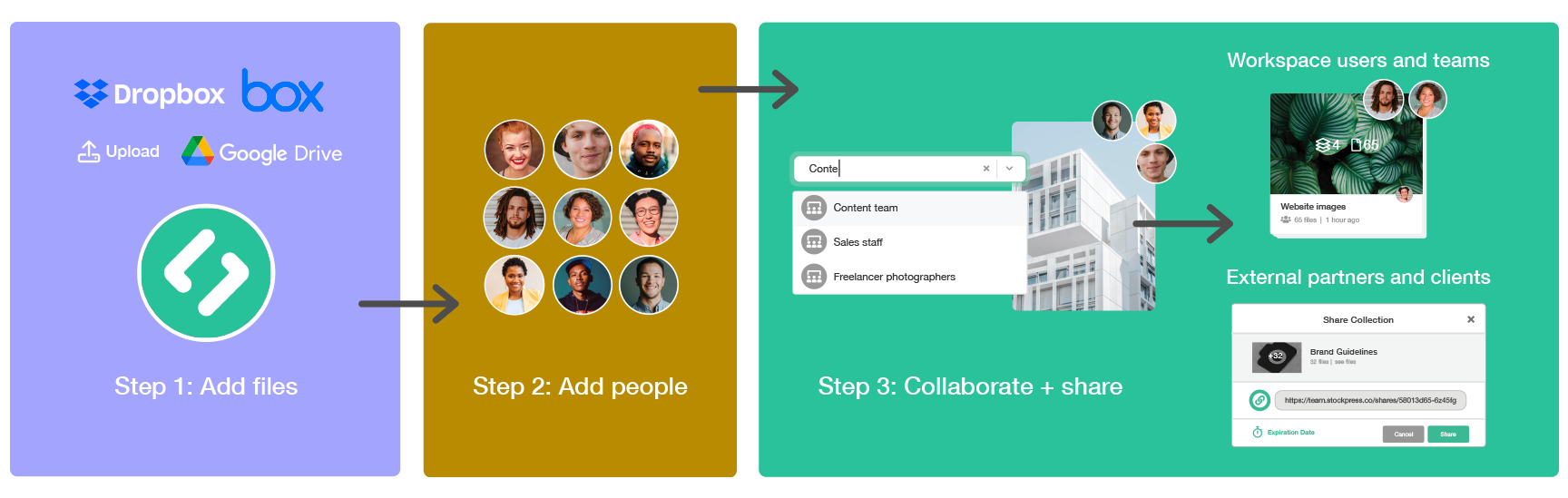
1. Set Up Your DAM Platform
While you could set up your own server and try to manage your assets in-house, it tends to get messy fast. So, leave the heavy lifting to the pros by choosing a digital asset management software program that keeps all your files in one secure location.
Just look at all the features offered by each DAM tool, and then pick the one that seems to make your job much easier. After that, you just have to set up the tool to work for your organization. Ideally, you’ll do that by creating teams for each department and adding all the right people as users in each group.
2. Add Security Layers
Layers of security help protect the integrity of your digital content while promoting the success of your brand. For the ultimate in security, start by having your team members turn on 2-Factor Authentication or utilize your organization’s Single Sign-On platform to log into their accounts.
After that, bolster security even more by setting variable permissions for each custom team and role. You can determine who can upload, share, edit, download, or delete files, for example. On top of that, you’ll want to decide just who can edit access to the files.
3. Create Your Inventory
Do you have a working inventory of all the media assets used for your brand? If not, it’s time to make one. To do that, you’ll need to bust out your spreadsheet and start recording your assets one by one.
Brand assets you have may include:
- Website content
- Branded images
- Video content
- Internal checklists
- Product demo videos
- eBooks and other guides
- Slide presentations
- Social media content
- Content style guides
- Company logos
- Spreadsheets
- Podcasts
- Audio files
As you record the marketing materials and other assets, include their full saved title, media type, and latest version creation date. Don’t forget to record what department uses the assets most often and for what activities.
4. Get Organized
With all your assets clearly identified, it’s time to start adding them to the system. Depending on the size of your company, you’ll either want to do this yourself or with help from a couple of key team members.
A drag-and-drop interface will streamline this process considerably. You can then drag the files you want to add from their folders and drop them into the DAM system. As your team members create their Collections containing files in the workspace, the tool shouldn’t duplicate the files, allowing you to keep the current version of each document in circulation.
After that, add categories, tags, and the like to ensure the files come up during user searches. Use your asset inventory spreadsheet to guide the creation of your metadata. The better your metadata, the better the search and filter system will work.
5. Explore Asset Gaps
Even if you have a healthy digital content collection, there’s likely still room for the creation of even more content for your brand. So, it’s important to look at your current assets and then determine where those asset-creation opportunities exist.
Look over your asset gaps by:
- Verifying the accuracy of all your existing assets
- Checking that the assets promote brand consistency
- Identifying how you plan to use each asset going forward
Through that process, you’ll quickly see where you could add digital assets that support your key operations across every department and help guide the creative process, by monitoring content creation, overseeing the approval process, and adding assets to the management system. Reviewing your approach every year, and making changes as needed is a best practice that can help keep your digital assets working for your team.
How to Implement a Digital Asset Management System
Creating a digital asset management strategy sets the stage for true collaboration across your enterprise. To get to that point, however, you still need to introduce all your teams to the new content management system and establish your expectations. Here’s how.
1. Introduce the DAM Tool
All your team members need a brief introduction to digital asset management software to get on the same page. You can either hold a meeting to present your new DAM approach. Or write up a quick guide on what the tool is, why you’re using it, and how to get started. Either way, encourage them to work closely with their user groups as they learn the system and come to you if there are any questions.
2. Outline Usage Expectations
All your DAM setup efforts will end up for naught if you don’t outline the usage expectation for your team. So, outline how you expect everyone to use your files whether it’s accessing, sharing, uploading, or even downloading. Encourage them to work within the system by setting up their Collections and sharing them as needed to complete their job duties. Consider writing up a ‘Do’s and Don’ts’ document to clarify matters further.
3. Share Collaboration Tools
Encourage your team members to keep asset-centric correspondence in one place by using the DAM collaboration tools. Within the system, your employees can collaborate on assets with other team members and comment on the files as needed for more clarification. By promoting in-tool collaboration, you can minimize repeat conversations, saving your company both time and money.
4. Monitor Your Assets
Monitoring is key if you want to stay on top of your digital assets’ creation, usage, and management. Plan to check in monthly, if not more often, to gauge the performance of your digital asset management solution. Check the files to confirm they’re still well organized, and then review the tracking reports generated by the tool. While doing that, add any new assets to your inventory sheet to keep an updated log of all your company’s documents.
If you notice things are not working as intended, don’t be afraid to change things up. You can always adjust your approach as needed to make the selected DAM solution work great for your organization.
Benefits of Stockpress
What’s better than a simple digital asset management system? An intuitive DAM tool with built-in file management capabilities makes Stockpress the way to go. The intelligence of a well-designed DAM pairs with file management excellence to create an integrated cloud storage system you can count on to support your business goals.
With all that in a single platform, Stockpress allows you to:
- Upload any digital file formats – and any file size – using a convenient drag-and-drop interface
- Create custom file Collections that allow files live in multiple places without duplication
- Use flexible metadata and artificial intelligence (AI) tagging to create a highly searchable database
- Add unlimited people to custom teams and roles and set variable user rights and permissions
- Enable Single Sign On (SSO) or turn on 2-Factor Authentication (2FA) at the user level for additional security
Stockpress also streamlines the long-term management of your digital assets with ongoing tracking and reporting. Review the reports to see how your collective DAM efforts are going, and then adjust your approach as needed to achieve your goals.
Ready to transform the way your team organizes, finds, collaborates on, and shares files and cloud projects? Get started for FREE with unlimited users and 5 GB of storage before picking the package that works for your organization’s needs.
