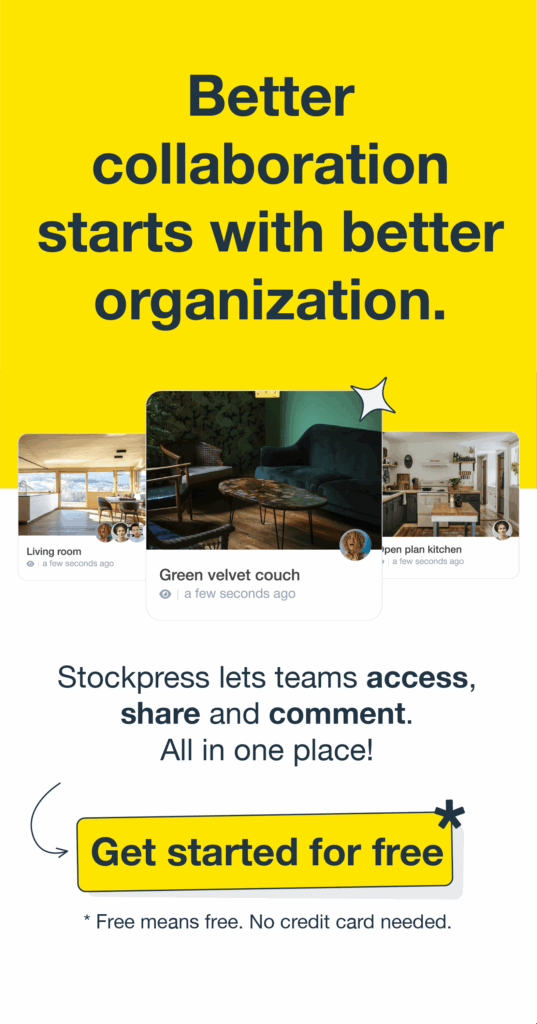The challenge for videographers and photographers is to create assets, not manage them!
Picture this: A big project is underway, and the team is counting on you to capture the story through video and images. The videographer is framing cinematic shots that bring the brand to life in motion, while the photographer is capturing the stills that will make the campaign pop across platforms.
But here’s the snag — after a full day of shooting, there’s a mountain of raw footage and images to wrangle. File names are unhelpfully vague, folders well they just aren’t helpful, and nobody’s sure if the files have been shared with the right people. Sound familiar?
When videographers and photographers collaborate without a single place to save their assets into, it’s not just stressful — it’s a creativity killer. Both roles shine brightest when they can focus on their craft, but without streamlined digital asset management workflows, their hard work risks getting lost.
Understanding the frustrations of videographers and photographers.
For videographers, there’s nothing worse than juggling massive video files while trying to edit and deliver polished footage. Searching for clips or waiting on file transfers is a major vibe-killer when you’re in the creative zone.
For photographers, the story’s the same. Capturing stunning stills is one thing, but organizing thousands of images, tagging them properly, and keeping edits up-to-date is a time-suck nobody asked for.
Both roles are about visual storytelling, but when their processes don’t align, deadlines slip, creativity suffers, and everyone ends up frustrated.
How videographers and photographers can work better together.
Stockpress is the backstage pass videographers, and photographers need to keep their digital asset management collaboration stress-free. Here’s how our features make teamwork simple:
- One DAM for all visual assets:
Say goodbye to folders with names that don’t make sense and external drives. With Stockpress, all your raw footage, stills, and final edits live in one organized place that’s easy to access from anywhere. - Custom and AI tagging for fast searches:
Forget wasting time scrolling through endless folders. Add tags like “behind-the-scenes,” “hero shot,” or “product close-up” to make finding files ridiculously easy. - Version control for peace of mind:
No more second-guessing which version is the final cut or approved edit. File versioning in Stockpress helps you nest versions together, so you’re always working with the latest files (without the guesswork!) - Teams, roles, and permissions for better collaboration:
Grant access to Collections to individuals or entire teams without losing control. Whether it’s the creative team, a marketing manager, or an external editor, everyone gets what they need quickly and easily. - Effortless file sharing with updatable links:
Need to send files to non-workspace users? Just create a share link – easy! Need to update the content or permissions on the share link after you’ve sent it? No problem! You can change share link permissions and the associated files by making them updatable. - Quick fixes with the built-in image editor:
Need to crop an image or adjust its size for a new marketing channel on the fly? Stockpress’s built-in image editor lets you rotate, flip and crop images without leaving the platform. Perfect for last-minute adjustments when every second counts.