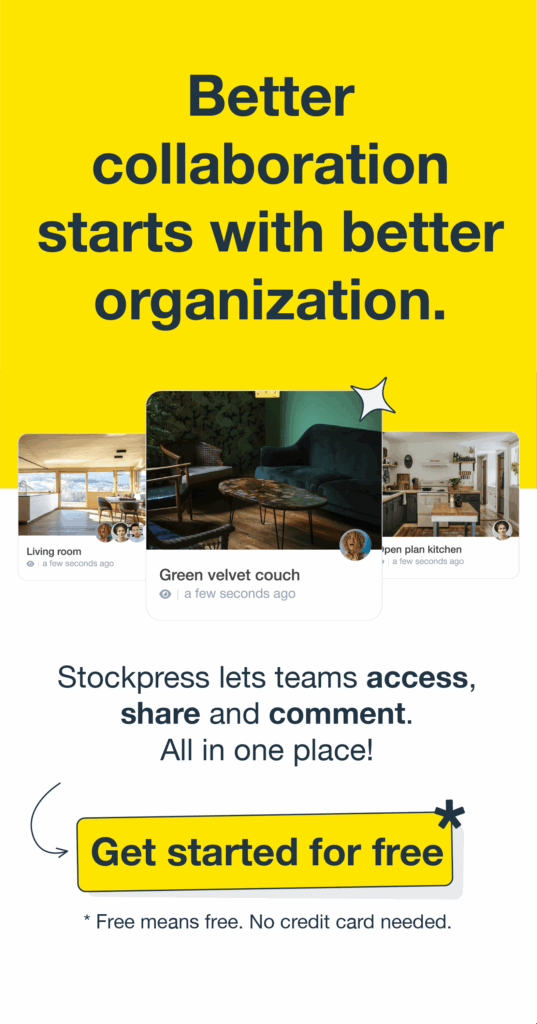When working with digital assets, clear communication is critical to keeping projects on track. But let’s face it, endless email chains and scattered feedback are far from efficient.
Stockpress file commenting and annotations feature eliminates these pain points, giving your team a centralized, real-time way to collaborate on files.
The challenge of disconnected feedback
In many workflows, feedback is fragmented. Designers might receive notes via email, while content teams leave comments in a separate document. This disjointed approach leads to:
- Missed details: Feedback can easily get lost when it’s scattered across platforms.
- Version control issues: Teams waste time reconciling conflicting edits from multiple sources.
- Delayed approvals: The back-and-forth of clarifications slows down projects.
How file commenting and annotations work in Stockpress
Stockpress keeps feedback connected to your files, right where it’s needed. Here’s how it works:
- File-specific comments: Add comments directly to any file in your workspace, so feedback stays contextual and clear.
- Visual annotations: Highlight specific areas of an image, document, or video for more precise feedback.
- Real-time collaboration: Comments and annotations update instantly, keeping everyone on the same page.
For a step-by-step guide, check out this Help Center article.
Steps to use file commenting and annotations
Here’s how to start collaborating with this feature:
- Open a file in Stockpress: Navigate to the file you want to review.
- Add comments or annotations: Use the built-in tools to leave notes or mark specific areas.
- Notify collaborators: Team members with access will get a notification of your comment.
- Review updates: Track comments and resolve them as feedback is implemented.
Real-life examples of file commenting and annotations in action
Here’s how teams are using this feature to streamline their workflows:
- Marketing teams: Provide feedback on ad copy or campaign visuals directly on a file, ensuring fast approvals.
- Creative teams: Use annotations to highlight areas of a design that need adjustments, reducing revision cycles.
- Content creators: Collaborate on video edits by marking timestamps and adding specific notes for editors.
The benefits of file commenting and annotations
Why do teams love file commenting and annotations in Stockpress? Because it keeps collaboration clear and efficient:
- Centralized feedback: All comments stay tied to the file, so nothing gets lost in translation.
- Improved accuracy: Precise annotations eliminate guesswork and reduce errors.
- Faster approvals: Real-time updates keep projects moving without unnecessary delays.
- Enhanced teamwork: Clear communication builds stronger collaboration across teams.
File Commenting and Annotations – The DAM Lowdown:
What is file commenting and annotation?
File commenting and annotation features allow users to leave feedback directly on digital assets, improving collaboration by keeping discussions contextualized. Instead of using separate communication tools, teams can add comments, highlight areas, and annotate files within the DAM platform, ensuring feedback is attached to the relevant asset.
Why is file commenting useful for creative workflows?
This feature eliminates the need for external communication channels, keeping all feedback in one place. It ensures that reviews are specific to the file and helps streamline the approval process. By allowing real-time collaboration, file commenting speeds up revisions, minimizes misunderstandings, and ensures teams stay aligned throughout the creative process. This leads to better efficiency and faster project completion.
The bottom line
Stockpress file commenting and annotations make it easy to collaborate, review, and approve assets—all in one place. By keeping feedback connected to your files, you can eliminate inefficiencies and focus on delivering your best work.
Ready to transform the way your team collaborates? You can start for free with unlimited users and all Premium features for 14 days at stockpress.co or see Stockpress DAM in action here!