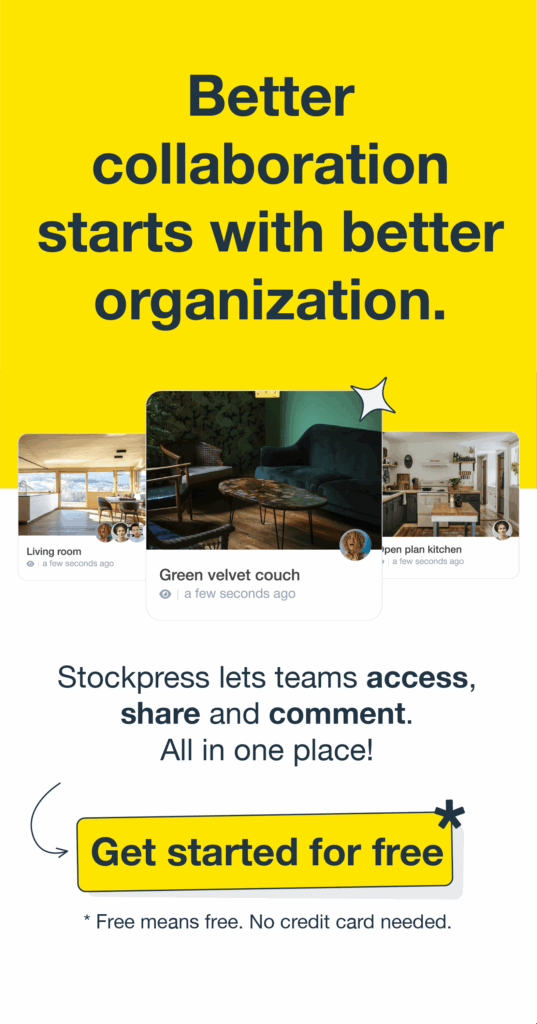Welcome to the world of Digital Asset Management workflow! If you are new to Digital Asset Management – DAM or are feeling a bit overwhelmed with the DAM software you are using, don’t worry—this guide is here to simplify things for you. Think of it as your friendly introduction to organizing and managing your digital files in a way that’s both easy and enjoyable. Let’s dive into what DAM workflow is all about, how it can help you, and why Stockpress is your perfect partner in this journey.
What’s a Digital Asset Management workflow anyway?
A DAM workflow is like a roadmap for managing your digital files (like photos, videos, and documents) from creation to distribution. It helps you keep track of where each asset is, what needs to be done next, and who’s responsible for it. With a good Digital Asset Management workflow, you can streamline your processes, save time, and make sure nothing falls through the cracks.
The life stages of your digital files (AKA ‘assets’)
Digital assets go through several stages in their life. Here’s a quick rundown:
- Create: This is where your asset is born—whether you create it yourself or get it from somewhere else.
- Upload and Tag: Here, you tag, and categorize your asset so it’s easy to find later.
- Store: Your asset gets stored in a central place where it’s safe and accessible.
- Find: When you need the asset, you search for it and pull it up for use.
- Share: Finally, you share the asset wherever it’s needed—on your website, social media, or any other platform.
Know more about the life cycle of digital resources here.
Different kinds of Digital Asset Management workflows you can try
- Depending on what you need, there are different types of DAM workflows:
- Asset-based workflows: Focused on creating, organizing, and sharing individual assets.
- Project-based workflows: Centered around completing a specific project, often involving multiple assets (AKA ‘Collections’).
- Collaborative workflows: Where several people work together on assets or projects, with a lot of real-time communication.
- Archival Workflows: Focused on preserving or properly disposing of assets that are no longer needed.
The must-haves for a smooth DAM workflow
To make your DAM workflow effective, you need a few key elements:
Digital Asset Management software: This is where Stockpress comes in! You need software that’s easy to use and packed with features to help you manage your assets seamlessly.
Metadata and taxonomy: Think of this as the labeling and tagging system for your assets. It makes finding and using assets a breeze.
Workflow teams: Different people with different roles, all working together to keep the workflow running smoothly.
Why you’ll love a DAM workflow
Why bother with a DAM workflow? Here are some big benefits:
- Increased Usage: Centralizes assets and makes them easier to find. If they are easy to find, they are easier to use.
- Internal feedback: Centralizes feedback so everyone’s on the same page.
- Collaboration: Makes it easy for teams to work together in real-time.
- Communication: Keeps everyone informed and aligned.
- Security: Keeps your assets safe and accessible only to those who need them.
Let’s walk through an example Digital Asset Management workflow
Let’s say you’re creating a marketing campaign. Here’s how a DAM workflow might look:
- Create: You create a new promotional video.
- Upload and Tag: The video is reviewed, edited, and tagged.
- Store: It’s stored in your central media library on Stockpress.
- Find: Your social media manager finds and retrieves the video.
- Share: The video is shared on your social media channels.
Common DAM workflow roadblocks and how to overcome them
Here are a few you might encounter, along with how Stockpress can help:
- Implementation: In the past DAM’s have been guilty of being hard to set up, but with Stockpress you can get set up in minutes, hours, and days – not weeks or months.
- Complexity: DAM systems can be complicated, but Stockpress simplifies everything with an intuitive interface.
- Adoption: Getting everyone on board can be tough. Stockpress makes it easy with a user-friendly design, helpful support and a pricing model that doesn’t charge for users or admins.
In a nutshell, a solid DAM workflow can transform the way you manage your digital assets, making your life easier and your work more efficient. And with Stockpress by your side, you’ve got everything you need to succeed. Ready to streamline your digital asset management? Let’s get started for free or book a demo.