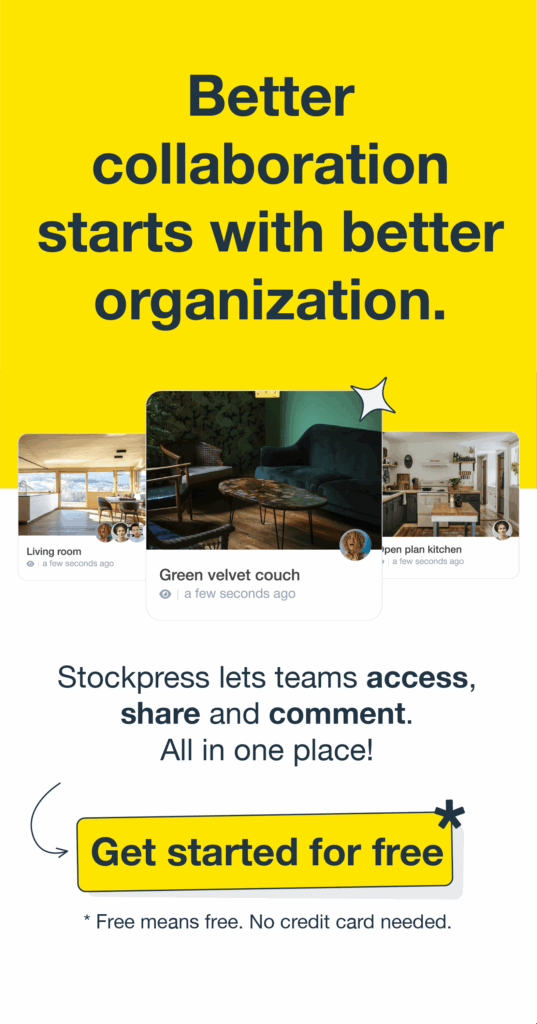If you’re managing content across websites, campaigns, or teams, you’ve probably asked: What’s the difference between a Content Management System (CMS) and Digital Asset Management (DAM) – DAM vs CMS — and do I need both? You’re not alone. These systems often get confused because they both involve content—but they solve very different problems. Here’s what each one does, how they work together, and why many teams end up using both.
What is a DAM?
A DAM (Digital Asset Management platform) is a centralized system for storing, organizing, finding, and sharing digital content—across all the channels your brand uses, not just your website.
A DAM is built to manage:
- Logos and brand guidelines
- Product images and promotional videos
- Ad creatives and social graphics
- Sales collateral and presentations
- Print materials and audio files
A DAM is best for:
- Organizing assets using tags, filters, and metadata
- Managing large volumes of creative and marketing files
- Reducing duplicates and tracking versions
- Distributing assets across teams and channels
- Collaborating with internal and external partners
Who uses a DAM?
- Marketing and content teams
- Brand managers and designers
- Agencies and freelancers
- Anyone responsible for producing or using brand content
A DAM (Digital Asset Management) system is used by a wide range of teams and industries that need to organize, manage, and share digital content. Some common users include:
Marketing teams
- To store, organize, and distribute brand assets like logos, videos, and campaign materials.
Creative teams and agencies
- To manage design files, collaborate on visual content, and streamline creative workflows.
E-commerce and retail businesses
- To manage product images, videos, and promotional content across multiple channels.
Nonprofits
- To keep track of storytelling assets like event photos, donor materials, and outreach campaigns.
Media and publishing companies
- To manage large volumes of visual and editorial content.
Internal communications teams
- To store and share internal brand and training materials across departments.
In short, anyone who works with a lot of digital files and needs a smarter way to organize and share them can benefit from a DAM.
What is a CMS?
A CMS (Content Management System) is a platform used to create, manage, and publish content to a website. It’s the tool behind your homepage, product pages, blog posts, and landing pages.
Popular CMS platforms include:
A CMS is best for:
- Creating and editing web pages and blog posts
- Publishing and scheduling site content
- Managing SEO metadata and page structure
- Organizing content into categories or collections
If your priority is what shows up on your website, a CMS is the tool for the job. A CMS (Content Management System) is used by a wide range of roles and teams, especially those involved in creating, managing, and publishing content.
Here’s a breakdown of who typically uses a CMS:
Marketing Teams
- To create and publish blog posts, landing pages, and campaign content.
- To manage SEO metadata, CTAs, and update website copy without needing a developer.
Content Writers & Editors
- To draft, edit, and organize articles or web content.
- To collaborate with others in editorial workflows.
Web Managers & Digital Teams
- To maintain the structure and functionality of the site.
- To ensure consistency and manage permissions.
Designers & Creative Teams
- To upload graphics, banners, and visual elements to support web content.
Developers (occasionally)
- To customize templates, add new features, or integrate third-party tools—but not for daily publishing tasks.
Small Business Owners & Solo Entrepreneurs
- To launch and manage their websites without needing technical knowledge.
In short, anyone who needs to publish and manage web content—from blog editors to marketing managers to ecommerce teams—can benefit from a CMS.
How are CMS and DAM platforms different?
A Content Management System (CMS) is built to manage and publish content to a website. It’s primarily used by web teams, editors, and SEO specialists to structure text-based content into pages, posts, and templates—usually for a single channel: your website.
A Digital Asset Management (DAM) platform, on the other hand, is designed to manage, organize, and distribute digital assets like images, videos, audio files, and brand visuals. It’s used by creative, marketing, brand, and content teams to organize files using tags, filters, metadata, and collections. Unlike a CMS, a DAM supports all channels—web, social, print, email, and more—and includes robust version control and secure sharing options to help teams work together across campaigns.
How do CMS and DAM platforms work together?
Let’s say you’re launching a new product. You’ll need:
- A landing page (built in your CMS)
- A product image, a logo, and a promo video (from your DAM)
- A testimonial section (written and stored in your CMS)
- A downloadable brochure (linked from your DAM)
The CMS gets the content live. The DAM provides the content you need to populate it. Together, they make content delivery faster, more consistent, and less frustrating.
Do most teams use both a DAM and a CMS?
Yes—especially once content grows across multiple channels and teams. We hear this often:
- “Our website is fine. What slows us down is finding the right assets to put on it.”
- “Our CMS media library isn’t built to manage thousands of brand assets.”
- “We waste time recreating files because no one knows where the originals are.”
A DAM fills the gap between your content library and the tools where content is published.
When do you need a DAM in addition to your CMS?
Here are some clear signs:
- You’re managing content across multiple campaigns, regions, or channels
- Your files are scattered across Dropbox, Drive, email, and desktop folders
- You have filenames like final_FINAL2_USE_THIS_ONE
- You work with agencies or external partners
- You need to control who sees and uses each asset
- You want to reduce duplication and track usage
- Your CMS’s media library isn’t keeping up
Can a DAM replace a CMS?
No.
A DAM isn’t built to publish web pages, handle navigation, or structure content for websites. It doesn’t replace your CMS—it supports it.
Think of it this way: If your CMS is the storefront, your DAM is the backroom where the inventory is organized, tracked, and always up to date.
How does Stockpress support CMS and DAM workflows?
Stockpress is a modern DAM built for teams that work across web, campaigns, and creative production. We designed it to:
- Upload and organize files without traditional folder structures
- Add filters, tags, and custom metadata to make finding content fast
- Share files securely with internal teams and external collaborators
- Track file versions and usage
- Connect with CMS tools like WordPress and Webflow for seamless publishing
And unlike legacy DAMs, Stockpress doesn’t charge by user or storage volume—so everyone on your team can get what they need, without gatekeeping or workarounds.
DAM vs CMS FAQs
Is Google Drive a CMS or a DAM?
- Neither. It’s a file storage tool. It lacks advanced search, sharing controls, versioning, and metadata—so it doesn’t replace a DAM or a CMS.
Can I use my CMS to manage brand assets?
- Not effectively. CMS platforms aren’t designed to organize or manage large-scale media libraries. They lack tagging, metadata, and version control.
Do DAMs integrate with CMS tools?
- Yes. Stockpress integrates with Webflow, WordPress, and other platforms—so you can access and insert approved assets directly from your DAM.
Final thought: do you need a CMS, a DAM—or both?
- If your goal is to publish content to your website, start with a CMS.
- If your goal is to manage brand assets across channels and teams, you need a DAM.
- If you’re doing both (which most modern teams are), then you’ll benefit from using them together.
Want to see Stockpress in action?
Try Stockpress free—no credit card, no setup required. Or book a demo and we’ll show you how a modern DAM makes finding, managing, and sharing your content easier than ever.