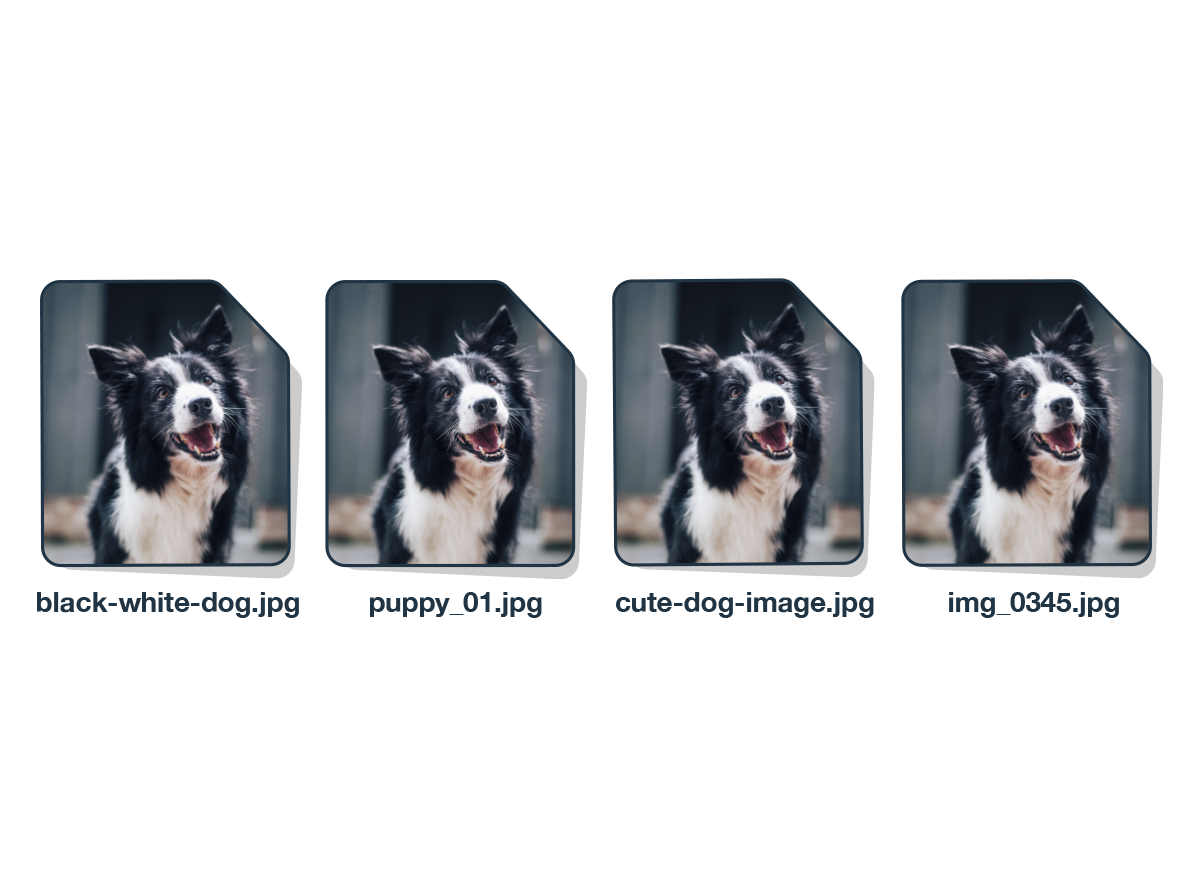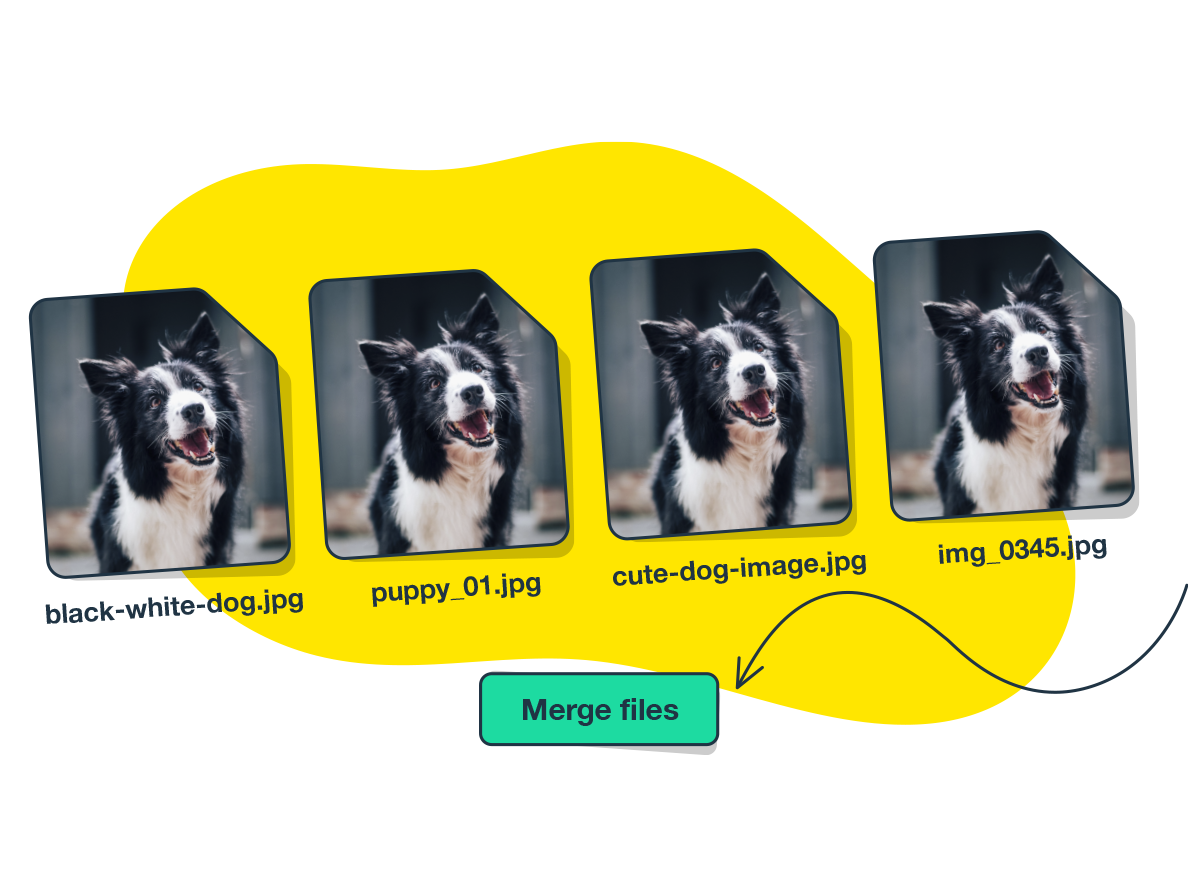Automatically identify duplicate files
Keep your workspace neat, organized, and duplicate-free. Stockpress flags duplicate files—so you save storage, and spend less time second-guessing what’s what.
No credit card required. See the difference in minutes.