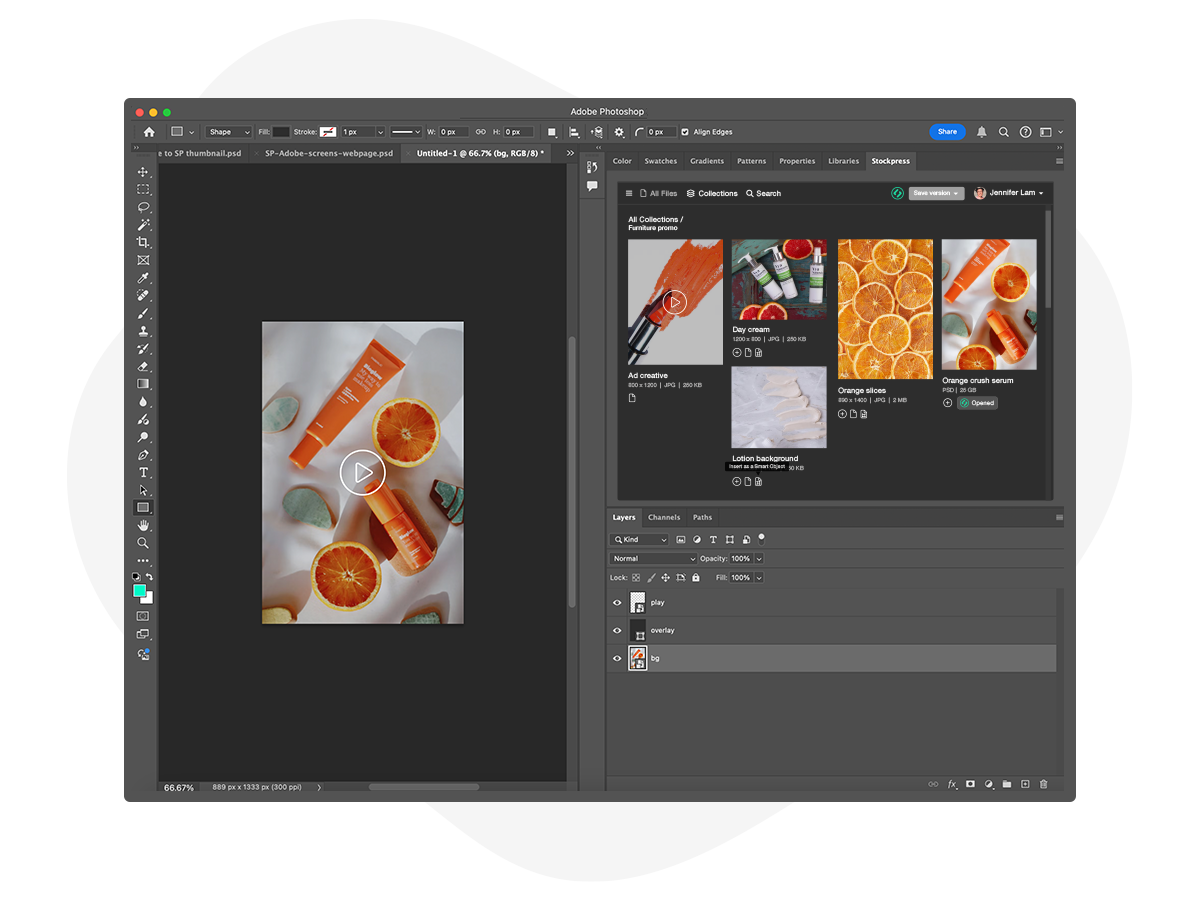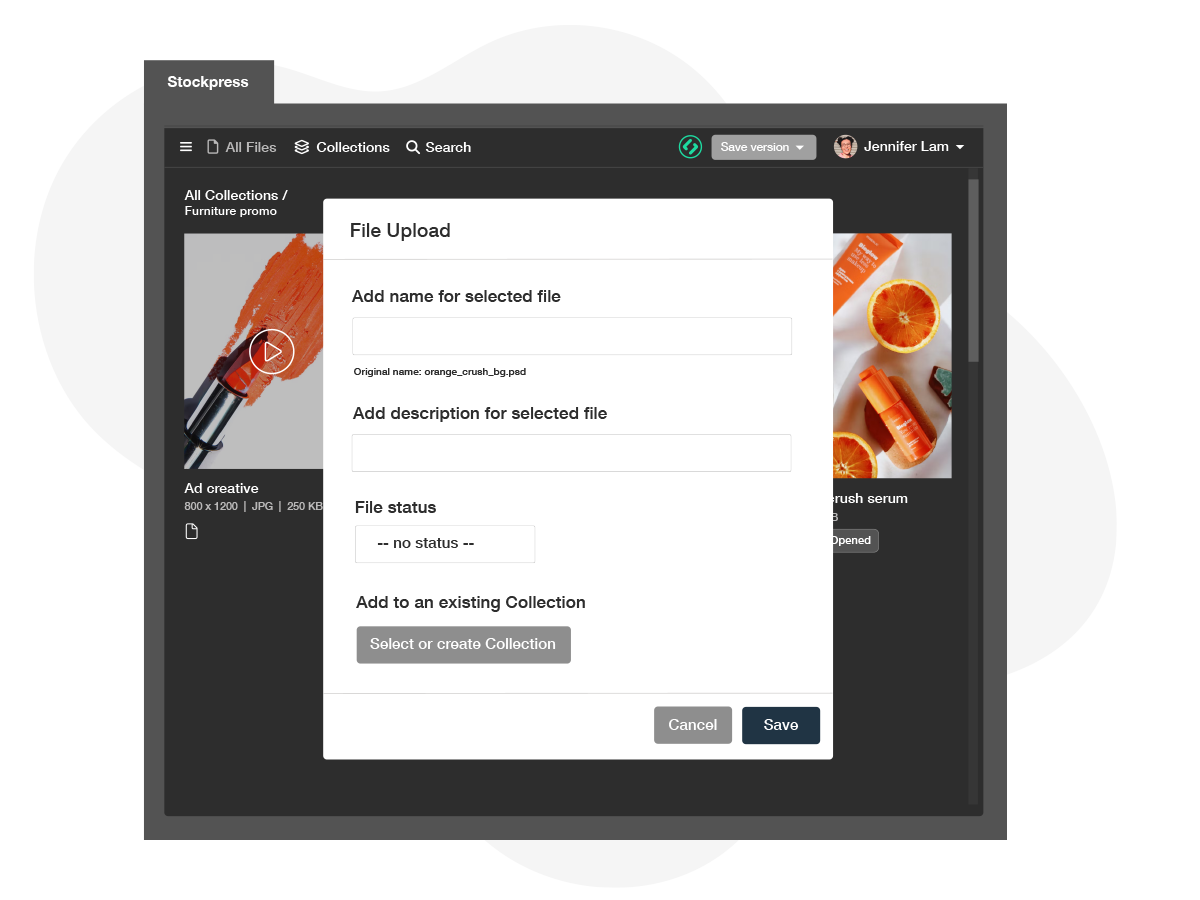Simplify your creative flow with the Stockpress plugin for Adobe Photoshop
Tired of endlessly uploading and downloading the same files over and over? So were we! With the Stockpress plugin for Photoshop, your design process just got a major upgrade. Quickly find, edit, and sync your Stockpress files directly in Photoshop. No extra steps, no third-party tools, just one smooth connection to keep your projects moving and your creativity flowing. Ready to unlock a more efficient way to work?
Want to see how it works? See the Stockpress plugin for Photoshop in action!