Feedback and collaborate
Get things done together, faster!
Collaborate in real time, share feedback, and keep everyone on the same page (literally!)
No credit card required. See the difference in minutes.
Collaborate in real time, share feedback, and keep everyone on the same page (literally!)
No credit card required. See the difference in minutes.

Need files fast? No more transfer links!
Photographers, vendors, or clients—no matter who’s sending you files, guest upload pages let them add directly to your workspace.
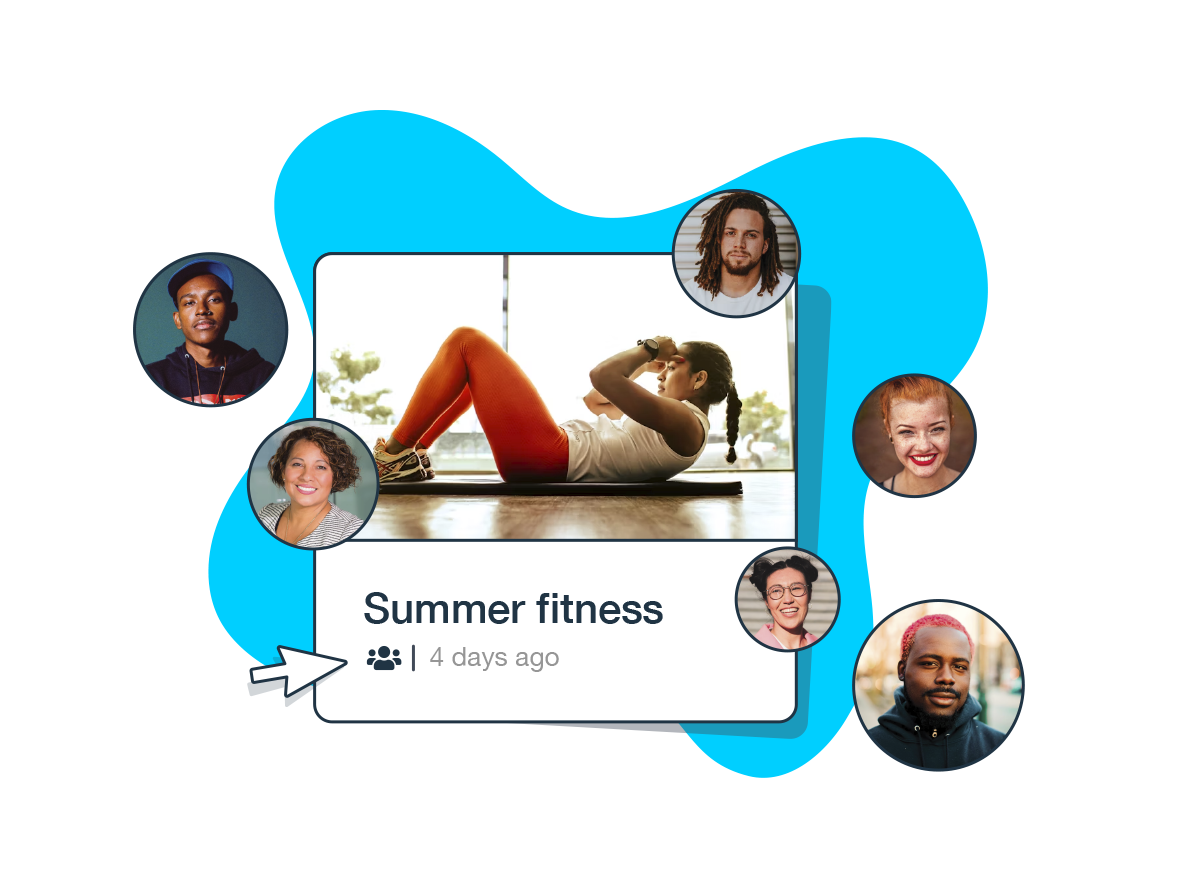
Invite your whole team (and then some!)
Invite as many people, roles, and teams as you need—clients, teammates, or freelancers—without the worry of extra fees. With Stockpress, collaboration stays simple and gives you the freedom to scale without limits.

Edit images right where you work!
No more jumping between tools just to resize or crop an image. Stockpress lets you quickly adjust your images to social media presets or custom dimensions right from your workspace.
Want certain files private and others shared? With Stockpress, you choose who has access to each file, every time.
Got files you use all the time? Favorite them for quick, easy access right from your workspace.
Got feedback? Comment right on the file so everyone stays on the same page.
Zero lag. Hit download, and it’s yours immediately.
No file too large—download what you need, no limits on size.
From full resolution to web-friendly—download files in the size that fits your needs, with no extra steps, straight from Stockpress.
Get input from anyone, anytime—no login required for feedback.
Mark up exactly where it counts—add comments to a specific spot on an image, section of a PDF, or frame in a video.
Get notified instantly on file updates, comments, and shares—all right in Stockpress.
Stay in sync—Stockpress sends alerts to your Slack channel, so you know when files are updated or shared, and more.
Need assets from freelancers or clients? Guest upload pages make it simple, no sign-ups required.
Need to approve downloads? Set up download requests to keep track of every file that goes out.
Need specific labels? Create custom file statuses like “Reviewed” or “Pending Approval” to stay organized.
Share your files with custom links—set permissions, add expiration dates, and keep things secure.
Add an extra layer of protection with file watermarks—ideal for sharing assets safely.
Whether you’re reviewing campaigns or collecting assets, Stockpress helps you keep the whole team in sync.
One place to add and organize everything, keeping your files exactly where you need them
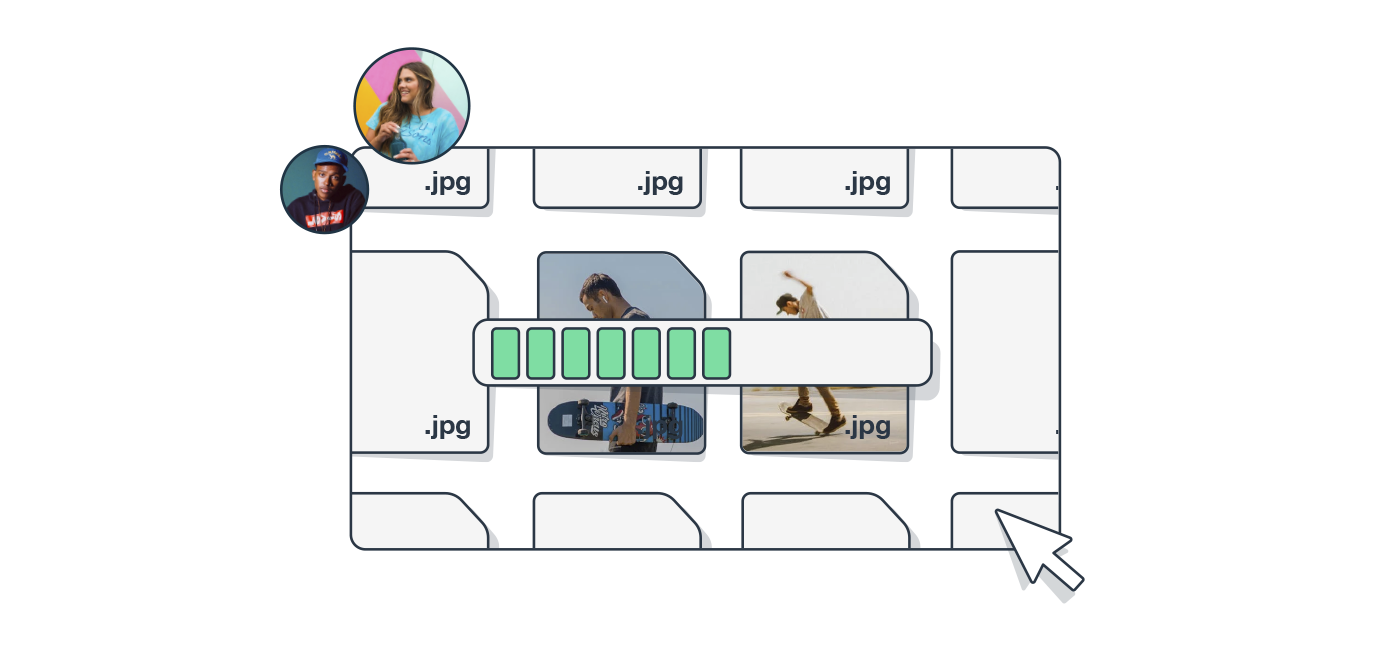
Turn endless searching into instant finding with tools that work for you.
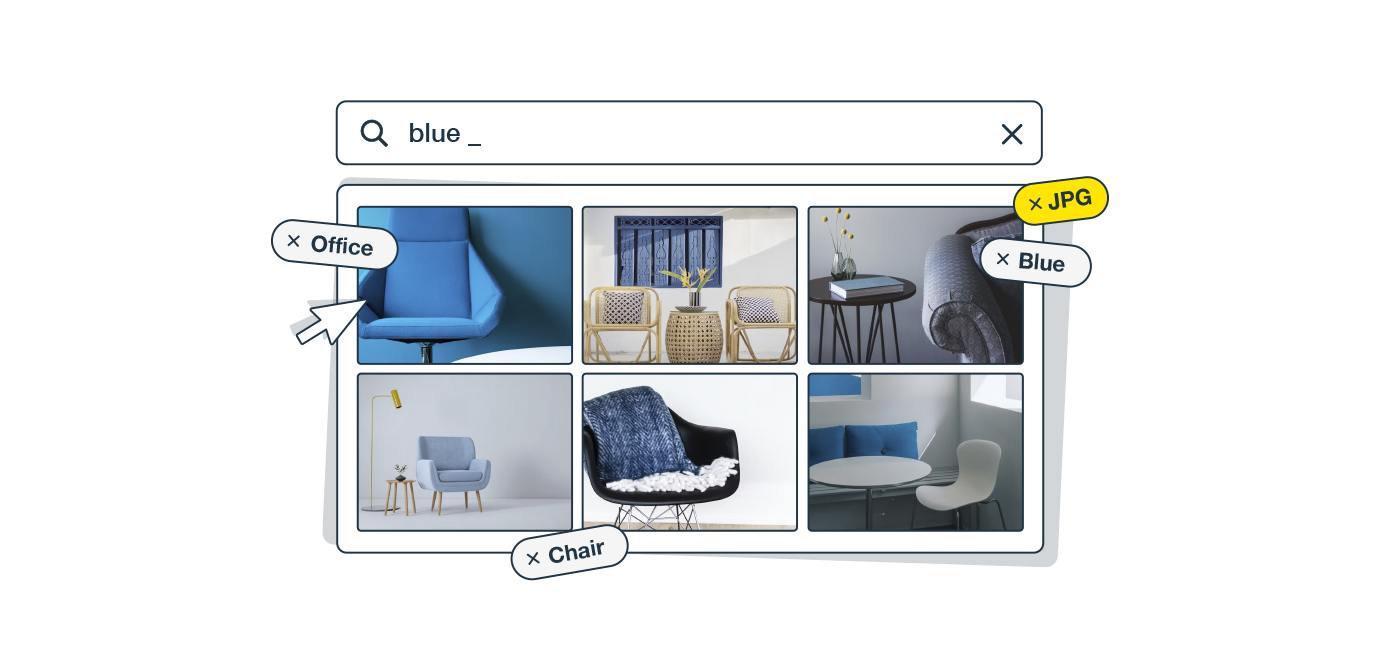
Customizable links and simple access controls make sharing and tracking easy.

Connect your favorite tools to help get work done.
Unlimited users and paid packages starting from $39 per month. What are you waiting for? Try Stockpress for free with 14 days of all Premium features today!
No credit card required. See the difference in minutes.
Create unlimited custom roles in Stockpress to limit what your users can and can’t do. To manage who is downloading what, and when, you can create a requester role and ask a series of usage questions before approving the file(s) for download.
If you’re running the same searches over and over again, you can save time by pinning a search and filter combo, just for you. Or, create a private Collection of files that only you can access.
With AI tagging enabled, we’ll add tags to your files with 90% accuracy so you can search and filter to find what you need quickly. See a tag you don’t like? No problem, AI tags are fully editable so you stay in full control of your workspace.
Add comments where they count
Comments and annotations
Drop your feedback exactly where it’s needed. Comment on specific parts of an image, video, or document, making it super clear for everyone on your team. No more back-and-forth emails—just simple, direct communication.