Search and find
Find what you need, when you need it
Turn endless searching into instant finding with tools that work for you.
Turn endless searching into instant finding with tools that work for you.

Save time (and your sanity!)
Save hours on organizing with AI-driven tags! Our intelligent system automatically applies tags based on file content, and you can add custom tags to suit your team’s specific needs. Your files, all sorted!
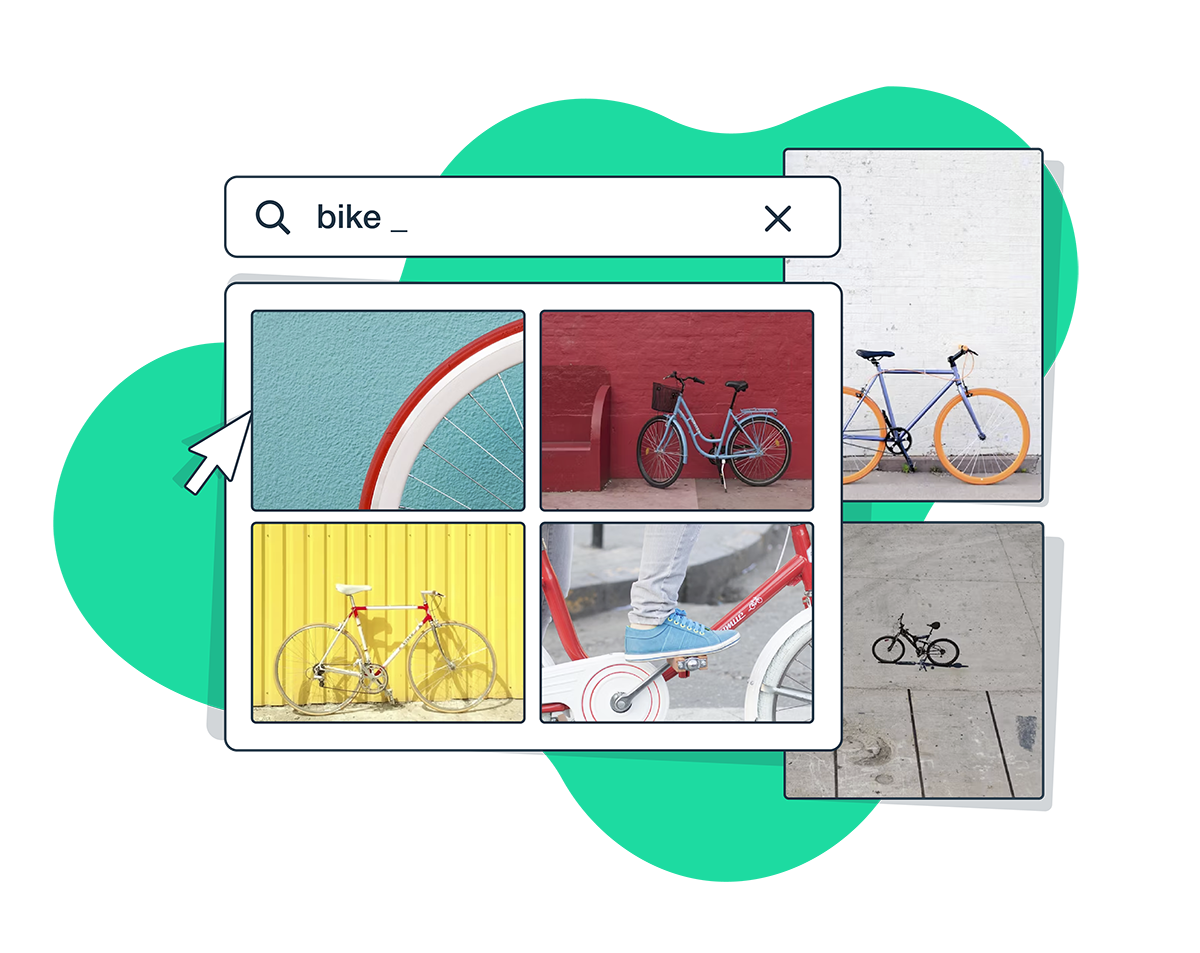
Find what you need, fast
With Visual Search, enter keywords, and see instant previews of matching files, tags, and Collections. Select from the dropdown or dive deeper for full results
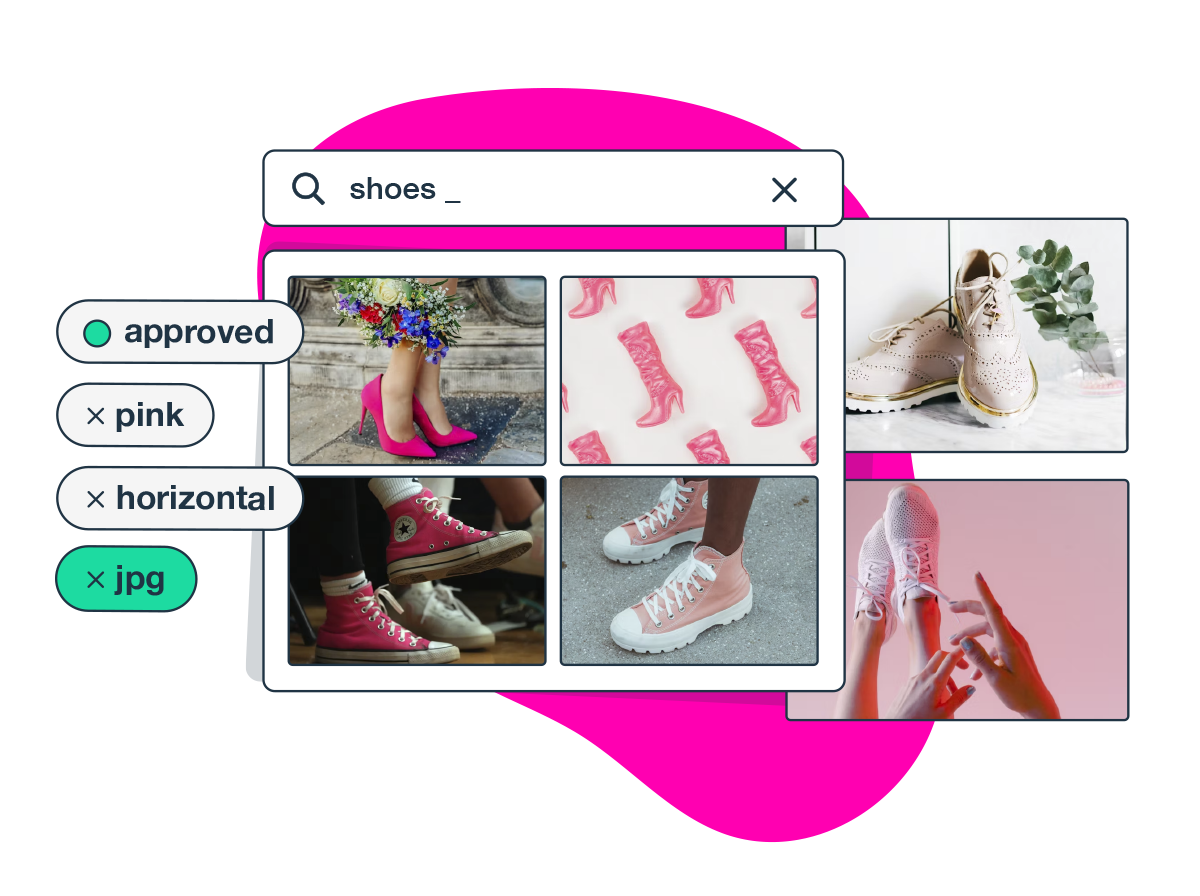
Just like filtering your shopping list
Refine your search results instantly by filtering through details like file type, upload date, or owner. With dynamic filters, finding the exact file you need is faster and simpler, even in large libraries.

No more asking, “Is this done yet?"
Need specific labels? Create custom file statuses like “Reviewed” or “Pending Approval” to stay organized.
Customize your search – Save time and find what you need, whether it’s an exact phrase or just a few key terms, right down to specific fields.
Organized search, organized results – View search results neatly grouped by file or Collection, making your search even easier.
Instant access to your top searches: No need to redo searches—just pin them and revisit anytime.
Filter files by owner and upload date. Need to follow up? With file ownership, you’ll always know the right person to contact.
Control who can view, edit, or share what with customizable permissions for each file and Collection.
Want to know what people are really using? Track file views, downloads, and top searches to make smarter decisions.
From full resolution to web-friendly—download files in the size that fits your needs, with no extra steps, straight from Stockpress.
Need to approve downloads? Set up download requests to keep track of every file that goes out.
Quickly switch from masonry, grid, or list view in Collections to browse files in a way that works for you
Invite your whole team (and then some!) without extra costs or user limits.
One place to add and organize everything, keeping your files exactly where you need them
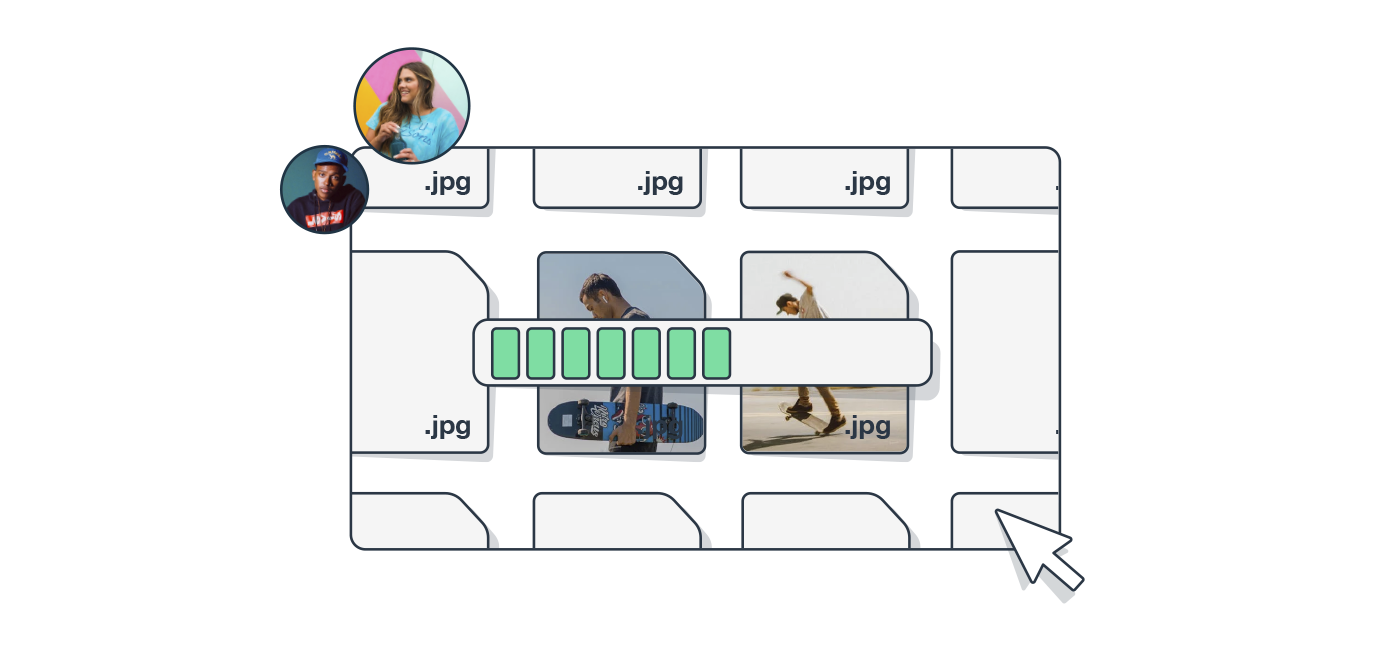
Collaborate in real time, share feedback, and keep everyone on the same page (literally!)

Customizable links and simple access controls make sharing and tracking easy.

Start spending less time looking for your files and more time using them.
Create unlimited custom roles in Stockpress to limit what your users can and can’t do. To manage who is downloading what, and when, you can create a requester role and ask a series of usage questions before approving the file(s) for download.
If you’re running the same searches over and over again, you can save time by pinning a search and filter combo, just for you. Or, create a private Collection of files that only you can access.
With AI tagging enabled, we’ll add tags to your files with 90% accuracy so you can search and filter to find what you need quickly. See a tag you don’t like? No problem, AI tags are fully editable so you stay in full control of your workspace.