Internal and external file sharing made simple
Customizable links and simple access controls make sharing and tracking easy.
No credit card required. See the difference in minutes.
Customizable links and simple access controls make sharing and tracking easy.
No credit card required. See the difference in minutes.
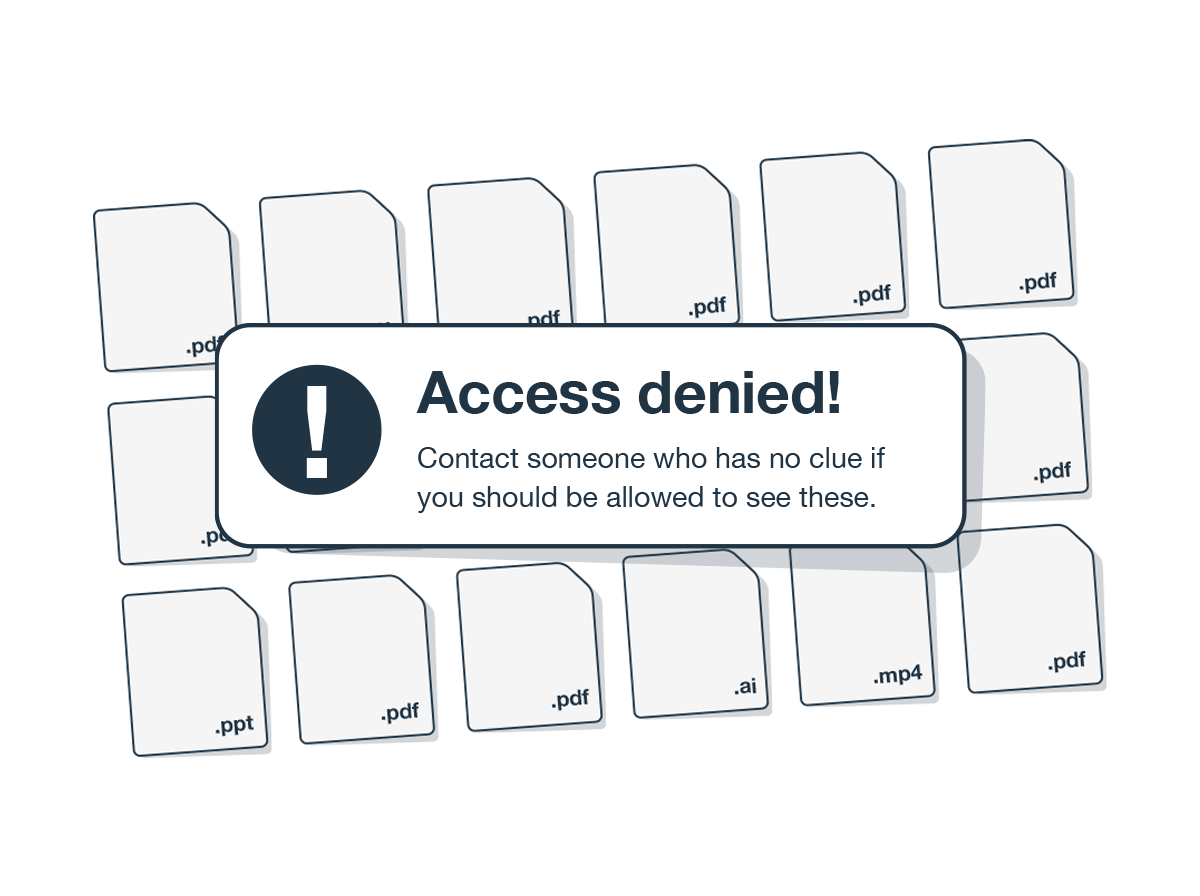
Sending files shouldn’t feel like a second full-time job. But when links get lost or don’t reflect the latest versions of your files, and you can’t see who’s downloaded what, it can slow everyone down. Stockpress makes it easy to keep work flowing—inside or outside your workspace—with share links that stay current, secure, and always under your control.
Stockpress links are designed for growing teams and fast-moving workflows.
Here’s what you can do:
Whether you’re working with freelancers, clients, or teammates, you stay in control of what’s being shared—and when it’s no longer available.
Updatable share links always reflect the latest version, so you can send with confidence.
Preset permissions, branding, watermarks, and download limits so you don’t start from scratch every time.
Decide who can view, download, or interact with each file—and disable that access anytime.
Stockpress makes sharing fast, flexible, and frustration-free, so you can stop chasing down links and focus on the work that actually matters.
No credit card required. Try all Premium features for 14 days.
If you’re sending the same combination of share settings over and over such as comments enabled, watermarks applied, a custom logo or colors, and more—creating Share Templates allow you to quickly select your presets to save time. Create as many presets as you’d like for different clients or file sharing criteria.
Absolutely! Simply enable commenting on share links and external users can leave feedback that will be recorded in your workspace.